This is a new educational program that asks teachers to turn the idea of $1 billion into a math assignment for a chance to win a $3,000 grant. H&R Block is awarding a $50 gift card to the first 50 qualified entries.
Up to $3K for math projects
Posted By ESchool News Staff On In Teaching Trends | No Comments$500 grants for Sherlock Holmes education
Posted By ESchool News Staff On In Teaching Trends | No CommentsThese grants support and recognize exemplary educational experiences that introduce young people to the Sherlock Holmes stories, in the form of grants of up to $500 to fund the development of such programs.
12 Questions to Ask When Choosing a Tablet or Laptop Cart
Posted By Black Box On In Retired Whitepapers,Teaching Trends | No Comments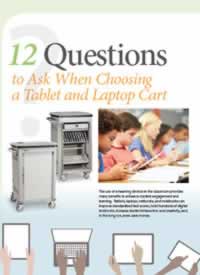
Digital learning devices support game- and project-based learning, create a collaborative environment, and can improve the quality of teaching and learning. But to realize these benefits, the devices must be kept safe, secure, and ready to go at a moment’s notice. Committing to the right cart solution for your school’s tablets, laptops, netbooks, or eReaders is an important decision; here are a dozen key questions to help you.
$2K awards for school arts and culture
Posted By ESchool News Staff On In Teaching Trends | No CommentsTarget funds in-school arts programs that enhance students’ classroom curricula by bringing the arts and cultural experiences to schools, such as in-school performances, artist-in-residency programs and workshops in schools.
$5K for innovative STEM teachers
Posted By ESchool News Staff On In Teaching Trends | No CommentsWanted: Classroom Innovators! Toshiba America Foundation accepts applications from teachers who are passionate about making science and mathematics more engaging for their students.
Up to $400K for school counseling services
Posted By ESchool News Staff On In Teaching Trends | No CommentsThe purpose of the Elementary and Secondary School Counseling Programs (ESSC) is to support efforts by local educational agencies (LEAs) to establish or expand elementary school and secondary school counseling programs.
How Top-Notch Support Has Helped Make This 1-to-1 Program a Success
Posted By GovConnection On In Retired Whitepapers,Teaching Trends | No Comments
Hershey Public Schools in central Nebraska launched a “one-to-one” learning initiative in 2007 to provide a laptop to every high school student. Learn why the district chose Lenovo notebooks with AMD processors, supplied by GovConnection—and why these choices have had a big impact on the program’s success.
How One School District Saved $300K on High-End Computers
Posted By GovConnection On In Retired Whitepapers,Teaching Trends | No Comments
Florida’s Collier County School District needed 1,150 high-end PCs for its career and technology classes, but pre-built systems were too expensive. Learn how Collier’s technology department built their own PCs using solid-state drives from Crucial, a GovConnection partner—getting the fast performance they needed and saving $300,000 in the process.
4 assessment questions every educator should ask
Posted By By Laura Devaney, Managing Editor, @eSN_Laura On In Featured on eSchool News,IT Management,News,Teaching & Learning,Top News | 2 Comments
New report offers guidance, insight on important assessment features
As many states begin to implement online assessments to gauge student learning under the Common Core State Standards, administrators are faced with a number of important considerations that accompany implementation.
A new report from the Alliance for Excellent Education (AEE) presents four important assessment questions that policy makers and educators should ask.
“College- and career-ready standards without high-quality assessments aligned to them to advance learning is like peanut butter without jelly,” said Bob Wise, AEE president and former governor of West Virginia. “Current tests are insufficient to measure these higher learning goals and fail to deliver the information that students, teachers, and parents need to ensure that students are on a trajectory to be ready for college and a career by the time they graduate from high school.”
(Next page: The four assessment questions that have important implications for teaching and learning)
Forty-six states and the District of Columbia have adopted the Common Core State Standards, and several other states that have not adopted the Common Core have upgraded their standards and assessments to reflect the learning challenges and requirements today’s students face.
Two groups formed from a consortia of states, the Smarter Balanced Assessment Consortium and the Partnership for the Assessment of Readiness for College and Careers (PARCC), are developing assessments aligned to the Common Core.
The report [1] notes that other groups, including the ACT, are developing Common Core-aligned assessments.
1. What do the assessments measure?
Assessments should test the complete range of standards in order to accurately reflect how students are engaging with and learning from the new standards. New assessment strategies such as performance tasks measure student learning in a way that multiple-choice questions cannot.
2. How do the assessments help teachers?
When teachers have timely and accurate data and information from assessments, they can adjust their instruction accordingly and differentiate instruction to meet learners’ varied needs. Having access to digital resource libraries, such as those that Smarter Balanced and PARCC are creating, will help educators focus their instruction and reinforce learning concepts for students.
3. How do the assessments help students and parents?
The report notes that “research on student learning shows that students learn best when the expectations for their knowledge and skills are clear. Standards help provide clear expectations by spelling out what students should know and be able to do; assessments help make those expectations concrete by laying out exactly how students should demonstrate what they know and can do.”
Parents also benefit from these clear expectations, and when parents know what their children are supposed to be learning, they can reinforce those concepts and ideas at home, building a stronger school-to-home link.
4. How much do the assessments cost?
PARCC assessments are estimated to cost $29.50 per student, and Smarter Balanced assessments range from $22.50-$27.50 per student. While state education budgets are stretched thin as it is, new assessments can shed light on valuable and previously-unknown student information.
Research from the Stanford Center for Opportunity Policy in Education reveals that states could in fact afford higher-quality assessments if they reduce spending on interim and benchmark assessments currently in use and not aligned to the Common Core, the report notes.
Using online communities of practice for continuous improvement
Posted By By Keith R. Krueger On In District Management,Featured on eSchool News,IT Management,Professional Development,Rethinking Professional Development,Teaching & Learning,Top News | No Comments
Online CoPs enable like-minded educators to share ideas, questions, successes, and failures, while collaborating to find solutions
Today’s smart educator needs to become better connected to resources, tools, learning activities, and peers—both inside and outside school. The growth of online communities of practice (CoPs)—often a chief component in professional learning communities—reflects a continued commitment to working collaboratively with your peers toward improving student success.
You might be asking, what are communities of practice?
By definition, a community of practice is a collection of people who engage on an ongoing basis in a common endeavor, such as a bowling team, a book club, a friendship group, or a church congregation. Two crucial elements of CoPs are a shared experience over time and a commitment to shared understanding (Penelope Eckert, 2006). The progress of CoPs in education is reflected in the growing number of educators collaborating through online communities, most apparent via Google and other social media platforms.
(Next page: How effective are communities of practice?)
Proven effectiveness
Online CoPs should be used to help district leaders by facilitating a dialogue that both stimulates and deepens the conversation, ultimately working toward continuous improvement of the learning environment for students and their teachers.
The benefits are clear. Online CoPs enable like-minded educators to share ideas, questions, successes, and failures; work with other school leaders who understand their unique challenges in education; and operate on a platform together to find solutions, provide resources, develop ideas, give feedback, and discuss the successes and challenges of infusing classrooms with digitally rich learning materials.
Through two CoSN-led initiatives—Teaming for Transformation [2] and Collaboration for Innovation [3]—we have leveraged online CoPs as part of hybrid professional learning opportunities for district and school leadership teams. These efforts enhance digital instruction and find solutions to ensure students graduate from high school and are college- and career-ready. With participants who include superintendents, principals, and leaders specializing in curriculum, assessment, finance, and technology, these projects have given participating leadership teams an opportunity to see firsthand through site visits how to create interactive and results-oriented learning environments. The on-site visits provide multiple opportunities to engage with students and hear from district leaders about lessons learned and the specific areas of focus they deem important in their subsequent participation in the online CoP.
Hybrid professional learning opportunities also provide insights into the effective facilitation of dialogue, stimulating and deepening the conversation geared toward student and teacher success. Programmatically, district and school leaders recognize the value in “seeing” educational success in action. They value opportunities to have on-site conversations with district leaders, principals, teachers, and students to ask the hard questions that will help them move forward with overcoming challenges.
Continuing the robust, results-oriented conversation
For the dialogue to continue effectively in the online community, it remains important to identify the specific sub-topics districts believe are important to planning their future success. For example, while the goal of moving toward a student-centered learning environment remains important, moderating the dialogue around the specific, agreed-upon topics moves the strategic work closer to the general goal. It’s helpful to identify the members of the online community who best know these specific topics early on, so they can lead the discussions. Districts also appreciate peer leaders in the community who are willing to “mentor” them during their participation in the online CoP.
Moving forward, teams should develop a regular schedule of activities and responsibilities to keep building the conversation. This should not be a “one-size-fits all” solution—the districts should constantly cultivate lessons learned and allow for continuous adaptability and improvement.
One method to take a step forward is developing an online activity calendar with resources that support agreed-upon areas of focus and responsibilities for each district. This could be the framework for effective recurring online activities for districts—generating greater participation from afar—to share progress and challenges, including a monthly communication with calls to action and curated resources and informal online chats, such as Google Hangouts. In addition, brief polls help give a formative assessment of the online community’s progress to make adjustments that better meet the identified goals.
Establishing an online community that facilitates and, importantly, curates knowledge will allow district leaders to heighten the collaborative discussion and ensure their schools are steadily moving toward becoming digitally-centered ecosystems. It’s time to collaborate and connect!
Keith Krueger is CEO of the Consortium for School Networking (CoSN): www.cosn.org [4].
‘FCC Boosts Broadband Funds
Posted By By Laura Devaney, Managing Editor On In Digital Issue Article,Featured on eSchool News,Teaching Trends,Top News | No Comments
The secret of developing a technology-based classroom
Posted By By Kristi Martin On In Boosting Classroom Efficiency with the Help of Technology,IT Management,One-to-one computing,Teaching & Learning,Top News | No Comments
The secret to a successful technology filled classroom is teaching your students to respect the device as a learning tool and not a toy
Integrating learning and technology can be a tedious task in today’s school systems. We open a whole new world for research, learning, and innovation when we bring technology on a one-to-one basis into the classroom. However, there is a fear, as educators, that we will not be able to “control” our students when they have the freedom of the web.
School technology departments put limitations on devices to restrict student access to certain websites. This can also limit students’ uses of the device by blocking useful research or information teachers plan to use for activities. So, what is the answer to a successful technology filled classroom you ask?
The solution is simple: teach your students to respect the device as a learning tool and not a toy.
(Next page: Creating an engaging environment that is student-centered and group focused)
Create an engaging environment that is student-centered and group focused. Of course, this takes a lot of preparation and classroom management skills, but it can be done. To start this process, consider developing behavioral contracts to establish expectations within the technology-based classroom. One effective practice is to have students place their devices in “polite position” when it is time for instruction or group collaboration.
The University of Texas at Tyler’s Innovation Academy [5] is implementing this exact philosophy in the classroom. Each student is provided with an iPad, which they are expected to treat as a tool. The student takes the device home to use for extensive “at home enrichment,” which allows the student to not only be a responsible at school, but at home as well. Students are taught to respect the devices as well as understand the importance of technology in everyday situations.
The teacher, also known to us as facilitators, write curriculum that not only focuses on content skills, but they also take into account other important life skills. These include 21st Century Skills [6], STEM education [7], Project Based Learning [8], and group dynamics.
The important issue here is that students are learning accountability for their actions. Students learn accountability by using different technologies and skills that allow them to prepare for the real world and college, through collaborative learning, and by self-monitoring their research for appropriate content.
Developing a technology-based classroom can be a wonderful opportunity for students and educators. We have the chance to not only teach but to model skills that are imperative to student success in the 21st century. Learning to integrate technology seamlessly in the classroom is a learning process that will take time, but is well worth the effort.
Kristi Martin is a teacher at the University of Texas at Tyler Innovation Academy.