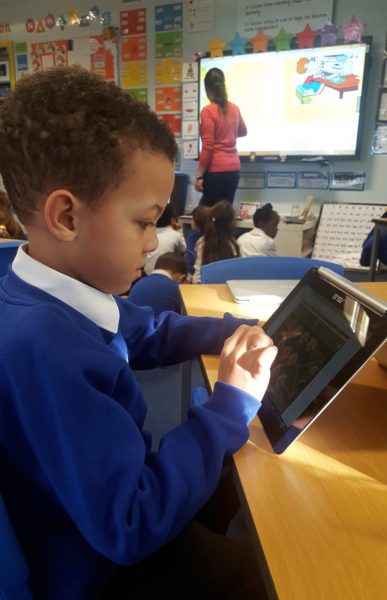[Editor’s Note: At Bett [1], one of the largest education technology conferences in the world, Google is announcing a new line of Chromebooks for education. Check out @GoogleForEdu [2] and #BETT2017 [3] for more information.]
When I was a student, I juggled different tools throughout my day—a paper notebook for history, a shared desktop for research, and a TI-83 for calculus. In the years since, the potential of computers has begun to replace the need for those various tools—what we did on that expensive calculator for example, can now be done with an app. We believe in the power of technology to help students learn however they learn best and help teachers teach the way they find most effective. At Bett [1] this week we’re introducing a new generation of Chromebooks [4] designed to adapt to the diverse ways students learn. These convertible Chromebooks have touch and stylus capability, world-facing camera and access to millions of Android apps, so technology can flex to the needs of students, not the other way around.
Today both Chromebooks and Classroom are used by more than 20 million teachers and students, and we’re excited to announce that G Suite for Education has now reached 70 million active users. Chromebooks have been the device of choice because of their simplicity, security, shareability and low cost. We’re committed to introducing even more options for the teaching needs of schools, so look out for a lineup from Acer, Asus, HP, Dell, and Lenovo and the recently announced Samsung Chromebooks [5]—a powerful option for educators. We expect that, in the future, our partners will be able to build an even wider variety of Chromebooks, including detachables and tablets.
More versatile Chromebooks
The two new devices we’re demoing at Bett [1] are the Acer Chromebook Spin 11 and the Asus Chromebook C213, scheduled to arrive late spring in time for back to school planning. We worked closely with educators and partners to design these Chromebooks for the specific needs of schools:
- Stylus capability: Both Chromebooks come with an intelligent, affordable stylus for student note-taking and drawing. The low cost pens resemble #2 pencils with a unique eraser for correcting mistakes and don’t need charging or pairing, so they can be shared and easily replaced if lost. These Chromebooks use an input prediction model—built using Google’s machine learning—to ensure writing is extremely responsive and low lag. And with optical character recognition in apps like Google Keep, handwritten notes are indexed and searchable. “Our math department was keen to get tablets so students could write out math equations,” said Roger Nixon, Director of ICT at Wheatley Park School, Oxford. “Stylus on Chromebooks will be a massive help for mathematics.”
- World-facing camera: Schools everywhere have asked for world-facing cameras so students can use Chromebooks to capture photo and video from all directions. We carefully designed the first laptop cameras placed on the keyboard side so when a Chromebooks is flipped, the camera faces outwards for students to hold like a tablet.
- USB-C charging: We heard from educators that multiple chargers and slow charging wastes precious time for students. All future Chromebooks will have standard super-fast USB-C charging so one Chromebook cart can charge any device quickly.
A world of content on Chromebooks
Chromebooks have always had access to Chrome web apps, and now there are more ways to find great educational content on Chromebooks:
- Android apps: We announced last May [6] that Android apps were coming to Chromebooks. In the coming weeks, Chromebook administrators will be able to create a library of approved Android apps and install them on select [7] managed Chromebooks. Students will be able to access millions of Android apps, like Toontastic [8] and Science Journal [9], for learning both online and offline.
- Adobe has released a suite of Android apps optimized for Chromebooks. The Adobe Creative Cloud apps, including Photoshop Mix, Lightroom Mobile, Illustrator Draw, Photoshop Sketch, [10]Adobe Comp CC [11], and Creative Cloud Mobile [12] will be available for free download, expanding creative options for students and the capability of stylus and world-facing camera. “Having Adobe mobile apps on Chromebooks fills a much needed gap,” said Kelly Kermode from Forest Hills Public Schools in Grand Rapids, MI. “Teaching everything from design concepts to visual storytelling will open up avenues for our students.”
- Creative apps: Today we‘re also announcing that creative apps on Chromebooks [13]—WeVideo, Soundtrap, and Explain Everything—are available in the U.K. and Nordics at a discount from resellers XMA, Lin Education and Avalon Solutions when purchased as a bundle.
Recent updates to Google Classroom
On all of today’s new Chromebooks, students and educators can use Google Classroom [14] to collaborate, stay organized and save time. The Classroom Android app [15], now available on Chromebooks, opens up new possibilities to students in how they use their devices. With the help of a stylus-enabled Chromebook, students can complete their math homework by hand or sketch a visual for a science project by annotating documents [16] directly in the Classroom app.
Students, teachers and administrators can also use their Chromebooks to try out the new Classroom features [17] we rolled out earlier this month. Now, teachers can assign work to a subset of students [18], rather than just the entire class, and use new types of Classroom notifications [19] to manage assignments. And for administrators, we now offer more insight into how Classroom is used with Classroom metrics in Admin Console reports [20].
Educators work hard every day to prepare students for skills of the future. At Google we strive to build tools that support their work, and we look forward to continuing this journey together in 2017.