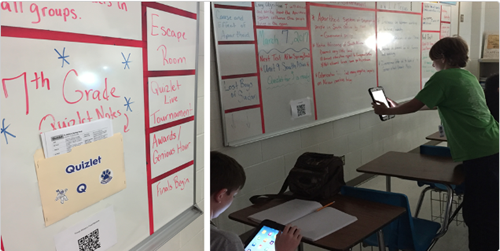With growing classroom sizes, it can be tricky to ensure that every student is motivated and challenged with activities tailored to their specific needs. While textbook readings and worksheets are certainly an important part of the educational landscape, I’ve found that some of the most effective learning in my classroom occurs when we meet students where they already are: on their screens.
A few years back I had two special education students that were struggling in school; despite trying hands-on tools, paper worksheets, and other review materials, they were still unable to pass their assessments. I heard good things about Quizlet from another teacher and decided to give it a chance, creating study sets that allowed my students to study different concepts through a combination of games and activities, both in the classroom and at home. After a few weeks of using Quizlet, my students’ test scores started to improve from failing (20s to 50s) to 70s, and they finished the year achieving 80s on their tests. We finally found something that worked!
Since then, I’ve found that integrating Quizlet’s multiple tools both in and out of the classroom have helped all my students, regardless of level, continuously improve to the point where they now exceed expectations.
I’ve implemented Quizlet across all my classes and have seen remarkable returns. Students using these tools saw scores that were about 20- to 30-percent better than our district average for sixth through eighth grade. We did so well that our district thought we cheated on the tests and confronted us about how we taught and what we did to improve our scores so substantially. We had found a way to inspire students to want to learn—not just teach them to succeed on tests. However, it’s not just about having the Quizlet sets available, it’s about constantly reminding students to log on, both in and out of the classroom, and integrate it into their routines.
We’re now making plans for what we can do differently this August. Here are a few quick tips and tricks to getting the most out of using Quizlet in your classroom so your students can build the same excitement for learning as I’ve seen in my students.
1. Encourage learning in and out of the classroom.
Students can access Quizlet from an app on their phone or from their computer, making it easy to continue studying outside of the classroom. I make study sets for each of my classes and place them where students can access them during their own time; students often visit Quizlet’s site at home to study and supplement classroom learning. This provides an easy way for students to practice while allowing them to self-monitor and own their individual achievements.
2. Make Quizlet part of your routine.
The key to making Quizlet effective lies in how teachers incorporate it into the classroom. Instead of making it a once-in-a-while component, establish Quizlet as part of your weekly lesson plans. Students need repetition to be successful, especially students with special needs. Other schools have taken our Quizlet study material, given it to their students, but never made it part of their lessons. The result? They haven’t seen nearly as great of an impact on their students as it had on ours. Using Quizlet regularly allows you to measure student growth and track progress, which builds confidence when students see how far they’ve come.
3. Build self-esteem, one subject at a time.
Quizlet not only helps build hard and soft skills, it also helps build up students’ self-esteem. When students excel in one area, it gives them the confidence to push themselves in other areas. Many parents and students told us last year that the success they’ve seen in their history classes, where we first started using Quizlet, had changed students’ outlook on school. The success from that one class has led to becoming successful in others by showing students that they’re capable of more than they give themselves credit for.
4. Think outside of the box.
One of my favorite questions from other teachers is, “Can Quizlet do this or that?” Truthfully, there’s not much that Quizlet can’t do, but you need to think outside the box. Teachers can create diagrams for students to learn basketball positions for gym class, use Quizlet Live for friendly competition before the history exam, or create a series of flashcards to help students master their Spanish vocabulary. It’s also worth noting that once you create Quizlet sets, they can be saved and used for the following year so that you don’t have to reinvent the wheel. Right now, my students can access sixth- through eighth-grade history material at any time, and I can easily edit any set to add material.
5. Get parents on board.
No matter how motivated a student, sometimes the lure of playing with friends or watching a new TV show can trump studying. Bringing parents up to speed on Quizlet’s capabilities and having them encourage their child to study at home can make all the difference. With Quizlet, students have something to study no matter what time of year it is, making the classic excuse of “I don’t know what to study” essentially moot.
By harnessing tools like Quizlet in the classroom, we can ignite a passion for learning that will not only improve test results—a big win in the short term—but build the foundation for a lifetime of learning.
- 5 obstacles AI can help schools overcome - April 16, 2024
- Guidance counselors could help female high schoolers erase the STEM gender gap - April 16, 2024
- How video coaching inspires teacher self-reflection - April 15, 2024