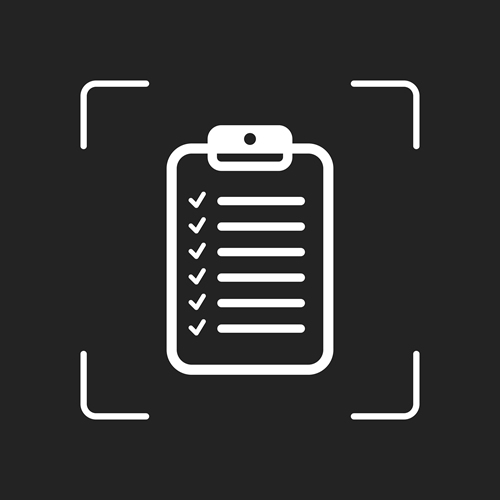Calling all E-rate coordinators–there is one important step you can take now to ensure a smooth process when the E-rate filing window opens in 2019.
The FY2019 application filing window for the E-rate Program doesn’t open until January, but schools and libraries must ensure their data in the E-rate Productivity Center [1] (EPC) is current.
The FY2019 Administrative Window opened on October 1, 2018 and is anticipated to close in early January 2019.
During the Administrative Window, applicants can review their profile data in EPC for accuracy, and should update student enrollment as well as the number of students eligible for free/reduced lunch. The administrative window is anticipated to close in early January 2019.
“The Administrative Window is a relatively new, but vital, step for E-rate applicants. Now is the time for schools and libraries to organize information such as enrollment and sites,” says John Harrington, CEO of E-rate firm Funds For Learning [2]. “If they wait until the filing window opens, it’s too late, and they may miss out on funds that could be used for internet connections.”
Accurate profile data is important because it determines an applicant’s requested discount rate, Category 2 budget amounts, and address information for the schools and libraries that will be receiving E-rate-eligible services. If there are missing sites or incorrect information, this may delay or even jeopardize applicants’ ability to seek discounts for services being delivered to a location.
All applicants should be checking their profile information and verifying that all the following information is correct:
- Any new schools have been added to the site list
- Any schools that will be closing as of July 1, 2019 have been removed
- The enrollment and NSLP information has been updated to reflect the correct numbers
- Any school name changes or address corrections have been made
In addition, school districts should update the student counts for the students attending each of your schools:
- Use the most recent student information available, which may mean entering or keeping last year’s numbers if you do not yet have this year’s numbers.
- Be sure to review your entries for the “peak part-time student counts” for each school. This is the greatest number of part-time students at a single point during the school day, NOT the total number of part-time students that attend the school during the course of the entire school day.
Funds For Learning offers the Applicant Search Tool [3] to help applicants check their sites information (including library systems, non-instructional facilities for accuracy. Consortia members can also be viewed through this tool, all the way down to individual sites within districts and their annexes.
To search, applicants can type in their main “parent” BEN and pull up a list of all child entities associated with that BEN. The list will also show any sites that have annex information associated with them. Currently the following fields are available: BEN, entity type, address, NCES, and Urban/Rural status.