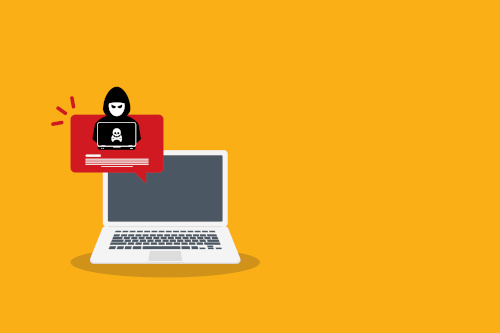In recent days, Ukrainian officials have expressed urgent concern that “Russia is planning to launch massive cyberattacks on critical infrastructure.” Unfortunately, this is just the latest in a dizzying series of cybersecurity threats and incidences that have plagued the global community for what seems like forever. Every day our country is fighting a seemingly invisible war against cybercriminals, and our students—the most vulnerable among us—are suffering the most.
According to the FBI’s 2021 Internet Crime Report, more than 14,000 victims of cybercrime that year were under the age of 20, with losses totaling $100 million. Of these victims, about six children per day faced online exploitation or abuse. And these are only the crimes that have been reported to the FBI—about 80% of cybercrime goes unreported every year.
That’s why it’s becoming increasingly more urgent for us to protect our students from the constant threats they face online. Teaching them how to navigate these threats must include four vital strategies:
Think Before You Click
Most of us teach our little kids not to talk to strangers. But many of us fail to adequately extend this lesson to the cyberworld, which is especially concerning considering that phishing attacks were the top reported cybercrime in 2021, making up 41% of all reports.
Urge your kids to be cyber-vigilant and to avoid clicking links from people or organizations they don’t recognize or downloading unsolicited attachments from people they don’t know or trust. And if something suspicious appears to come from someone they do trust—always double-check the sender’s email address or username for misspellings. It’s also important to scan the message for suspicious language to determine if it was written by someone else, and hover your mouse over any hyperlinks (no clicking!) to preview the destination address and ensure it’s a trusted website.
Be Wary of Oversharing
Students must be reminded to keep some things private. Period. Detailing every single moment of their lives—for example, when they’re away on vacation, what their daily schedule is like, or tagging their location while they’re still there—can give invisible strangers a prime opportunity to attack, potentially putting your student in a physically dangerous situation.
Related:
5 safeguarding tips for schools this year
5 tools every school tech director should use
In addition to explaining the dangers of oversharing, students should also be reminded that the privacy settings on their social media accounts exist for a reason. Explain to them the importance of being selective about whom they accept as a “friend” online.
Update Before It’s Too Late
We’ve all done it at least once: while you’re in the middle of a task, your computer or device tells you it’s time to update the software and instead you click ‘postpone’ (and keep postponing until you’re good and ready). In fact, nearly a third of people don’t perform software updates when they should or at all. However, keeping the security software, web browser, and operating system on your student’s devices up-to-date is one of the best defenses against online threats. Be sure to remind your student to follow their software update notifications and to immediately install updates when prompted.
Keep Your Friends Close and Your Devices Closer
This seems like a simple thing to do, but forgetfulness breeds vulnerability. Teach your student to keep their laptop and devices close and to put them in a safe, secure place when they’re not being used. Of course, never leave a device unattended outside or in a public place. And most importantly, with more than 80% of cyberattacks caused by leveraging weak or insecure passwords, students should be sure to protect their devices with long, unique passwords that are very hard to guess so that any lost or stolen devices can’t be accessed.
Despite all these precautions, students—especially younger children—may not immediately recognize the dangers of visiting unknown websites or communicating with strangers online. However, ongoing reminders and communication are always the best tools we have to protect our students from the threats they can and can’t yet see.
- 5 obstacles AI can help schools overcome - April 16, 2024
- Guidance counselors could help female high schoolers erase the STEM gender gap - April 16, 2024
- How video coaching inspires teacher self-reflection - April 15, 2024