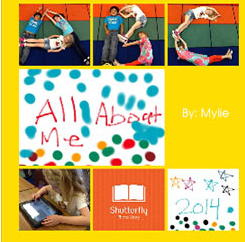The Photo Story Classroom service from Shutterfly allows students to build high-quality photo books using iPads
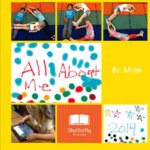
Shutterfly, the popular online service that enables users to create photo books, cards, and stationery and share these with their friends and family, has launched a new service geared toward schools using iPads.
Shutterfly’s online tool is Flash-based, so last year the company created a native app for using its service on iPads. Called Photo Story, the app takes advantage of the iPad’s touch-screen capabilities; users can draw on or annotate photos using their finger, and they can also record audio to create digital stories.
The Photo Story app from Shutterfly has been downloaded more than 750,000 times—and now the company is making a push into the education market as well.
This past spring, Shutterfly tested its Photo Story app in some 40 classrooms, said Lara Hoyem, senior director of photo books for the company.
When asked if using Photo Story with their students was valuable, all but one of the participating teachers said yes. Teachers said the app helped engage their students, improved their writing and tech skills, and gave them a voice and a broader audience for their published work.
“We discovered it was relevant for all grades and all subjects, and not just for ELA classrooms or for elementary schools,” she said.
(Next page: More details about Photo Story for the classroom—including examples of how it can be used)
Teachers in the pilot schools used the Photo Story app to have students create and illustrate photo books as a way to demonstrate their understanding after a lesson, or for personal self-expression.
The app itself is available free of charge, and Shutterfly charges schools $10 per book to print the books that students create, with volume discounts available.
“Teachers overwhelmingly said that printing the books was critical. The quality of the students’ work, and their engagement in the assignment, was significantly better,” Hoyem said.
“The kids were excited to have an artifact they made themselves, showing their progress—and teachers also liked having something to show to parents and school board members.”
In the back of each printed book is a Quick Response code where users can download a digital version, and the digital version can contain narration or other audio recordings.
Shutterfly is considering an Android version of the app as well; in the meantime, for more information about using Photo Story in an iPad classroom—including examples from other teachers—you can go to www.shutterfly.com/photostoryclassroom.
Follow Editorial Director Dennis Pierce on Twitter: @eSN_Dennis.
- Can technology help schools prevent AI-based cheating? - April 14, 2023
- How to ensure digital equity in online testing - July 6, 2022
- ‘Digital skills gap’ threatens innovation - May 30, 2022