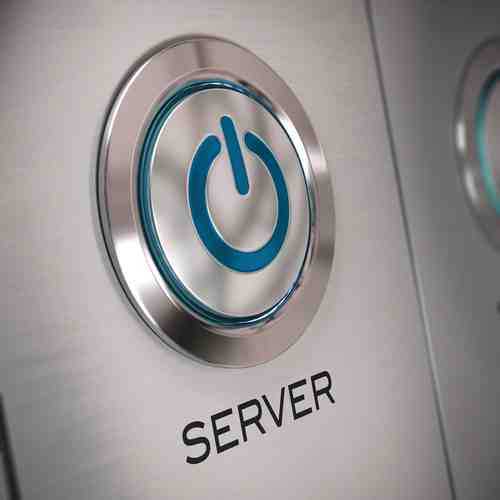Microsoft is ending support for Windows Server 2003 on July 14, 2015—and schools should start planning now if they need to upgrade, experts say
 Microsoft’s decision to end support for its Windows Server 2003 edition next July means the clock is ticking for schools that continue to use this older server platform, industry experts say.
Microsoft’s decision to end support for its Windows Server 2003 edition next July means the clock is ticking for schools that continue to use this older server platform, industry experts say.
If these schools don’t upgrade their server infrastructure by July 14, 2015, they risk exposing their networks to critical security risks.
That’s the date Microsoft says it will end all support for Windows Server 2003, meaning the company no longer will issue security updates or non-security “hotfixes” for the software. Free or paid support options and online technical content updates will not be available after that date, either, Microsoft says.
Microsoft’s announcement also means third parties will be unable to support Windows Server 2003 security updates as of the July 14 cutoff date—and “any third-party claims otherwise are inaccurate,” said a Microsoft spokesperson.
Microsoft was unable to say how many K-12 customers are still using Windows Server 2003—but figures cited by Microsoft Research in July 2014 suggest an estimated 39 percent of all installed Microsoft Server operating systems worldwide are the 2003 edition.
Schools currently running Windows Server 2003 will need to identify which of their applications will be affected and “move forward with migration planning,” Microsoft said.
The IT consulting firm Insight Enterprises suggests that IT leaders shouldn’t delay, because the transition from Windows Server 2003 is “more time consuming and complex than the end of support for Windows XP,” which affected many customers who were unprepared.
(Next page: What’s involved in upgrading—and advice for school IT leaders in making the transition)
A key challenge involved in upgrading from Windows Server 2003 to the newest version, Server 2012, is that the 2012 edition is built on 64-bit architecture, said David Mayer, director of Microsoft solutions for Insight Enterprise. That means older, 32-bit software won’t run on the new server platform.
Mayer recommends that school IT leaders check with their software vendors to make sure they have versions that will run on Windows Server 2012. If not, installing Windows Server 2008 edition might be a “fallback option,” he said, because Server 2008 will run some 32-bit applications.
The first step in transitioning from Windows Server 2003 is to undertake a thorough audit of your IT systems to understand which servers and applications are currently running on the platform, Mayer said. Then, you’ll need to create a migration plan that aims to eliminate downtime.
Insight can help schools with this process for a fee, and Microsoft also offers resources that can help. “We have seen customers trying to make the move themselves, but this can lead to unintended consequences,” Mayer said.
Mike Jamerson, director of technology for the Bartholomew Consolidated School Corporation in Indiana, said his district operates about 130 virtual servers, 33 of which were running Windows Server 2003 as of press time.
Of those 33 virtual servers, 17 run an accounting program for extracurricular activities, and the vendor who makes the software has a new release that will work with Windows Server 2012 coming soon, Jamerson said. The rest will be fairly simple upgrades, he added.
“Over the years, we’ve upgraded our software to releases that support” the latest versions of Windows Server software, Jamerson said—so the transition from Server 2003 will be relatively easy for his district.
Sheryl Abshire, chief technology officer for Louisiana’s Calcasieu Parish Schools, said school IT leaders have to realize that “change is a constant.”
Abshire said she thinks Microsoft has been thoughtful about how it ends support for older systems and has been proactive in warning users in advance. But factors such as tight budgets and changes in leadership can leave schools in a difficult position if they haven’t kept their IT systems current.
“Unfortunately, because it’s hard to compete with private industry to keep people on staff who can manage these processes, … [schools] can get caught in a bind,” Abshire said. That’s especially true for smaller school systems that still have to manage the same information, she said—just on a smaller scale.
“My advice to school leaders is, make sure you’re planning your K-12 IT systems and process upgrades the same way you plan for instructional changes and growth,” Abshire concluded.
- Can technology help schools prevent AI-based cheating? - April 14, 2023
- How to ensure digital equity in online testing - July 6, 2022
- ‘Digital skills gap’ threatens innovation - May 30, 2022