Practical tips for building PLCs that serve every educator
 Ed. note: Innovation In Action is a new monthly column from the International Society of Technology in Education focused on exemplary practices in education.
Ed. note: Innovation In Action is a new monthly column from the International Society of Technology in Education focused on exemplary practices in education.
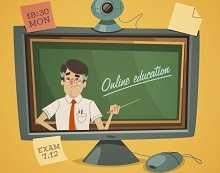 At my district, the MSD of Wayne Township in Indianapolis, we have found that changing the way we think about teacher training not only benefits staff developers and administrators, but schools, the district as a whole, teachers, and ultimately students. A critical part of our revitalized PD plan has been the use of professional learning communities (PLCs), which are essentially groups of educators that work collaboratively and share ideas, often in an online format.
At my district, the MSD of Wayne Township in Indianapolis, we have found that changing the way we think about teacher training not only benefits staff developers and administrators, but schools, the district as a whole, teachers, and ultimately students. A critical part of our revitalized PD plan has been the use of professional learning communities (PLCs), which are essentially groups of educators that work collaboratively and share ideas, often in an online format.
Benefits of PLCs
One of the first reasons many schools and districts begin thinking about online professional development is to save time and money. As we increase the number of digital opportunities for students, unfortunately the number of professional development staff does not always increase at the same rate. The reality is that we must offer more (and better) professional development with fewer resources.
While my experiences with online professional development came out of a need to reach several teachers while working within a limited time frame, the additional benefits and improved learning that happened because of it were a pleasant surprise. It is important to note that if done correctly, creating a PLC is not about simply moving traditional professional development to an online format. A true PLC is a community of learners, all contributing and collaborating toward a common goal. When you create and nurture this culture of sharing, you benefit from the collective intelligence of the group. It also gives a voice to every staff member. By creating learner-centered PD, the learning is more meaningful and mirrors the type of learning you hope to see in the classroom.
Additionally, by creating an ongoing community of learning, staff developers and principals are able to provide more effective support just when the teachers need it. An online presence allows a teacher to feel supported at all times and not just during the hour a professional developer is sitting with them in a meeting.
From our experience, here are seven suggestions for developing PLCs that work.
(Next page: Where to set up PLCs, how to use them, and more)
1. Create an online environment
PLCs can serve various purposes, but the first thing you must consider when starting this with your staff is the online environment where this learning will take place. My suggestion and what has worked well for us is to use the learning management system (LMS) that you use with students. This provides two key benefits. First, it is an easy way to model good online and blended learning. Our teachers have shared on several occasions that participating in an online community helps them better understand how they could create similar environments for their students. Second, many LMSs provide tools that make communication, sharing, and collaboration successful for groups of learners. When we set up groups for our staff, we create a centralized location for learning to take place. The LMS provides us with a place to make announcements, share and store resources, deliver digital content for online professional development, and have asynchronous discussions online. Through the use of digital badges in our LMS, we are able to showcase skills and mastery of concepts learned through various professional development opportunities.
2. Use it for informal learning
After creating the online space, your online community can be used for lots of different types of professional development. It is a wonderful place for informal learning to happen. Teachers can share ideas, post questions, and collaborate through this online environment in many of the same ways that they might share through social networks.
3. Try structured opportunities, too
Structuring opportunities for peer support in an online format has been successful in our district. For example, at one of our high schools, teachers self-select to participate in blended professional development courses called “Innovation Centers” led by their peers. While they have scheduled face-to-face learning time, the teachers leading each course creates a space for online work and learning as well. Additionally, our technology lead teachers in all of our buildings collaborate in a PLC with study groups on self-selected topics of interest. Providing these online opportunities allow our teachers to work on meaningful tasks and connect with others outside of their own building or department.
4. Flip the model
PLCs also provide a space and opportunities for professional developers to “flip” their PD. In the same way that you might flip your class, staff developers and administrators can provide the direct instruction they are planning in a digital format beforehand and save the limited face-to-face time for true collaboration and planning.
(Next page: instructing teachers on how to use PLCs)
5. Let teachers go at their own pace
At our virtual high school, Achieve Virtual Education Academy, many of the professional development “meetings” are led completely online in the form of learning modules. Teachers will work at their own pace throughout a given time frame on collaborative and engaging online activities. These learning modules are then available at any time should a teacher need to reference them later. Our teachers have responded positively to this because it gives them the freedom to learn at a speed comfortable for them while also modeling quality online learning techniques.
6. Build in time for learning
It is important to build in time for this type of learning. This should not be simply added on top of everything else on a teacher’s busy schedule. PLCs are much more likely to be successful if the time is given to truly participate.
7. Go slow; it’s not a race
Keep in mind that an environment and culture of sharing and collaboration is not developed overnight. You cannot simply create a group, place teachers in, and expect magic to happen. Most of our students have never experienced a world that they could not contribute to digitally. That is not the case for our staff, however. Sharing in online communities will be very new for most teachers, so it is imperative that collaboration is intentionally taught and continually encouraged. I remember months of encouraging teachers to share ideas and questions publicly after they would ask me a question or share a resource with me. After several months of modeling and guiding these activities, the sharing began to happen more frequently and organically. Now, I help facilitate several groups that are truly active, collaborative learning spaces.
Michele Eaton is the Virtual Education Specialist for the MSD of Wayne Township in Indianapolis, Indiana. Michele is Professional Development Chair for the ISTE Online Learning Network.
The International Society for Technology in Education (ISTE) is a nonprofit organization serving educators and education leaders committed to empowering connected learners in a connected world. Serving more than 100,000 education stakeholders worldwide, ISTE creates opportunities for educators to connect with peers, share knowledge and ideas, and help lead the transformation of education.
- TC- What student choice and agency actually looks like - November 15, 2016
- What student choice and agency actually looks like - November 14, 2016
- App of the Week: Science sensor meets your smartphone - November 14, 2016

Comments are closed.