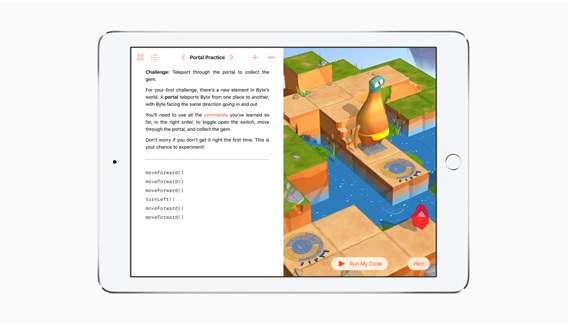While the iPhone 7 has everyone buzzing, another Apple announcement caught educators’ interest–Apple introduced a new coding curriculum, Everyone Can Code, which aims to teach anyone to code with a new app called Swift Playgrounds.
Swift lets users write code on the left side of their screen and see what they’re creating with it on the right. With the new Swift Playgrounds app, students can solve puzzles and control characters with real code. It also offers an app development guide for students who are ready to build their own app.
Swift Playgrounds includes Apple-developed programming lessons where students write code to guide onscreen characters through an immersive graphical world, solving puzzles and mastering challenges as they learn core coding concepts.
The app also features built-in templates to encourage users to express their creativity and create real programs that can be shared with friends using Mail or Messages or even posted to the web.
“I wish Swift Playgrounds was around when I was first learning to code,” said Craig Federighi, Apple’s senior vice president of Software Engineering. “Swift Playgrounds is the only app of its kind that is both easy enough for students and beginners, yet powerful enough to write real code. It’s an innovative way to bring real coding concepts to life and empower the next generation with the skills they need to express their creativity.”
“The new Swift Playgrounds app from Apple is one of the most powerful, yet approachable, educational coding apps we’ve ever seen, and we can’t wait to incorporate it into our upcoming camp curriculum,” said Jean MacDonald, founder of App Camp for Girls. “It’s a fun and intuitive way for our students to learn the basic principles of coding using the iPad, and also become skilled in Swift, a language that can grow with them in whatever they choose to do.”
Teachers can download a guide to help bring Swift Playgrounds into the classroom, no matter their level of experience with coding. The guide includes activities, reflection questions, journal prompts, and more.
Material from a press release was used in this report.
- 4 ways to support work-based learning - April 23, 2024
- Prioritizing inclusivity in game-based learning - April 22, 2024
- Friday 5: Universal Design for Learning - April 19, 2024