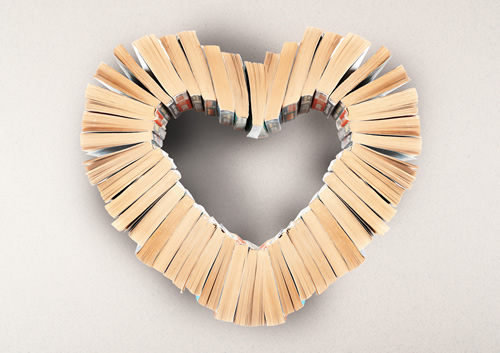I am updating my workshop on how technology can be used to promote reading—the only foolproof means of both improving reading proficiency and developing a lifelong love of reading in every student. This list started with “The last of the book-only librarians” column from back in 2011.
Let me be right up front about this: I am primarily sharing the good ideas of other, far smarter, people that I could ever pretend to be. Some primary sources for this list include:
- Reading 2.0 website from Anita Beaman and Amy Obert. (I can’t find this one anymore.)
- Sarah Ludwig: “Going Beyond the BookTalk: Breathing New Life Into Book Programming with Technology”
- Joyce Valenza: Reading 2.0 slide show
I only steal from the best. So here we go.
Johnson’s Top 10 ways to use technology to promote reading
1. Author and fan websites. Young readers like to know more about the author, and the internet is rich with resources produced by the authors themselves, their publishers, and their fans. Want to know what’s next in a favorite series? Check the author’s page or blog. Want to read more about a favorite character? Check the fan fiction often written by other young readers. That popular new movie might be based on a novel that’s in the library, so media ties-ins are powerfully motivating. Clever librarians find ways of helping students easily locate these materials by pasting printed lists of websites or QR codes in the backs of books or by adding links as a part of the electronic bibliographic record in the catalog.
2. Sharing/social networking sites. Making reading a social activity no longer means just having a weekly book club meeting. Make sure older kids know about free websites like Goodreads and LibraryThing. Biblionasium is great for younger readers. If you want a walled-garden program that allows sharing, library automation programs like Follett’s Destiny Quest allow students to record what they’ve read, write recommendations, share their recommendations with other students, and discuss books online. Underlined is designed just for aspiring authors to share their own writings with others.
3. Curation tools for student use. While not designed just for sharing reading interests like the tools above, curation tools like Pinterest, Tumblr, and Scoop.it allow the selection and sharing of interests among students. Student read what other students recommend and get excited about.
4. Library/student productivity tools. Book “reports” take on a new look when readers are allowed to use multimedia tools to generate creative responses to books and then share them with other students online. Using Glogster, Animoto, poster makers, digital image editors, and dozens of other (usually) free tools, students can communicate through sight and sound as well as in writing. Make sure these student-created products are available for other students to see via Google Drive, Dropbox, YouTube, SlideShare, or other sites that make the work public (or at least viewable by others within the school).
5. Library promotion web pages. Good library sites, of course, promote good books. But the best home pages hook readers through slideshows, videos, widgets, and podcasts—generating interest in print through media. (How about the stuff kids create themselves?) Creative librarians do surveys and polls on book-related topics using free online tools like Google Forms and SurveyMonkey. (Collect requests for new materials using an online form as well.) Does your library have a Facebook fan page and a Twitter account to let kids know about new materials and remind them of classics?
6. Get flashy with digital displays. Screensavers on library computers put books right in front of kid’s faces. So do digital picture frames sitting on the circ desk that scroll book covers. Does your school have a messaging system that runs on monitors in the hallway that could include the read of the day?
7. Virtual author visits. Author visits can generate a lot interest in books and reading, but these visits may not fit a library’s budget. It is far less expensive to bring an author in virtually using Skype, Google Hangouts, or a video conferencing program. Check out the Skype an Author Network website for ideas.
8. E-book libraries and e-book apps. Take advantage of tablets, smartphones, and other student-owned (or school-provided) devices by making sure your e-book collection, digital magazines, and other digital resources are easy to find. Even if your library does not have the budget for commercial e-materials, provide links to repositories of open source e-books like Project Gutenberg and ICDL. Link to your public library’s materials. (Ours provides access to dozens of popular magazines via Zinio for students that have a public library card.)
9. Reading self-assessment tools. Programs like Accelerated Reader can be motivating for many students. E-book libraries like MyONReader are now including self-assessment reading ability and interest tests and means of students being able to track their own reading levels and amount read. Will being able to find books that interest a student at a level they can comprehend spark reading? I think so.
10. _________. As is the practice with lists of 10 presented on the EduTech blog, #10 here has been left deliberately blank, as both an invitation for people to tell me what I have missed (or ignored), and as an acknowledgement that my own knowledge of such things is decidedly incomplete. [I totally stole this, but forgot to record the source. Mea culpa, but it’s too good not to re-use. —Doug]
Here’s the thing. Technology is not going away. The question librarians need to ask ourselves is if we want to fight a losing battle against it or figure out how to use these tools and resources to achieve our goal of making all students lifelong readers. To me, this is a no-brainer.
[Editor’s Note: This article was first published on the Blue Skunk Blog.]
- 3 ways to avoid summer learning loss - April 19, 2024
- High school students say AI will change the workforce - April 18, 2024
- Motivating students using the Self-Determination Theory - April 17, 2024