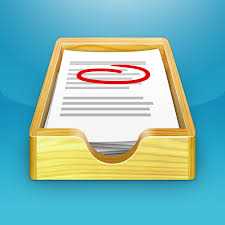What’s It Like? Instead of collecting and handing back paper assignments or trying to keep track of student assignments in an email account, teachers can use Showbie. For each class teachers set up, they receive a code to give students. That code connects students with their teacher and allows them to submit assignments and receive feedback. Teachers can have students submit traditional word-processing or slideshow presentation files, or allow them to use one of the many apps that work in conjunction with Showbie. As soon as students submit work, it appears in the teacher’s account; teachers can then write or type comments directly on the work or record voice comments.
Price: Free/paid, $99 school pro version available
Grades: 5-12
Pros: Virtually submitted work saves time and paper, and alignment with multiple apps allows students to be more creative.
Cons: Setting up classes and assignments takes time, and teachers may have to redesign some favorite assignments to align with the formats the app accepts.
Bottom line: Teachers save time and paper by collecting and grading assignments online, while students become more organized and find new ways to complete their work.
- TC- What student choice and agency actually looks like - November 15, 2016
- What student choice and agency actually looks like - November 14, 2016
- App of the Week: Science sensor meets your smartphone - November 14, 2016