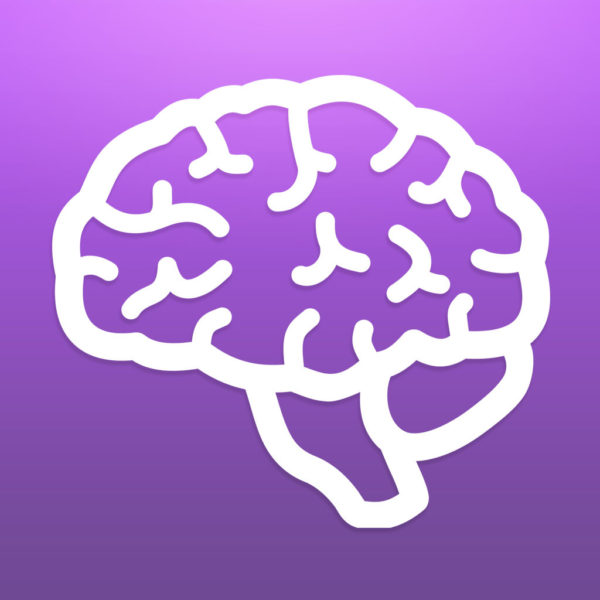What’s It Like?
With this social-learning platform created by the makers of eduClipper [Adam Bellow], teachers can create project-based assignments complete with rubrics and attachments that can be pulled from DropBox, Google Drive, the device’s camera or camera roll, or the Internet. Content saved on teachers’ eduClipper accounts is automatically accessible in the library, as are resources other teachers have publicly shared. Students can submit projects dynamically through the app — attaching images, videos, documents, and more — and get feedback from peers and teachers delivered by video, audio, or text. Teachers can create unlimited classes, attaching different assignments and students to each. Students join a class with a teacher-generated code, and their work is saved in digital portfolios. With paid versions, parents also get a portal to view student assignments.
Price: Free/paid
Grades: K-12
Pros: Teacher and peer feedback plus portfolios embody valuing process over product learning.
Cons: Teachers can’t edit assignments once created.
Bottom line: Impressive tool for individualized learning and managing projects is best for one-to-one iPad classrooms.
- TC- What student choice and agency actually looks like - November 15, 2016
- What student choice and agency actually looks like - November 14, 2016
- App of the Week: Science sensor meets your smartphone - November 14, 2016