If today’s educators continue to encourage the use of keyboards instead of digital ink and paper, they run the risk of being a ‘pager’ teacher in a smart phone world, holding on to a past that has outlived its usefulness and limits students’ cognitive potential…at least, that’s what human history and recent research is telling us.
What Human History Tells Us About Keyboards
Communication in society has mirrored progress, but it has always involved a person holding a “pen”, even if that “pen” was just a pointed stick. The first recorded cave drawings date back about 40,000 years when humans first picked up a stick, dipped it in pigment or ash and drew something on a wall.

Move forward to the third century: The stick was replaced by a stylus and cave walls were replaced by papyrus. By Medieval Times, the stylus and papyrus had evolved into a quill and paper.
It was only 200 years ago that the typewriter was invented. Suddenly, after thousands of years, there was an alternative to holding a writing implement in the hand. It was a leap forward, and provided many advantages, and thus, its use exploded. Despite this, the layout of the keyboard was not intuitive and created some problems.
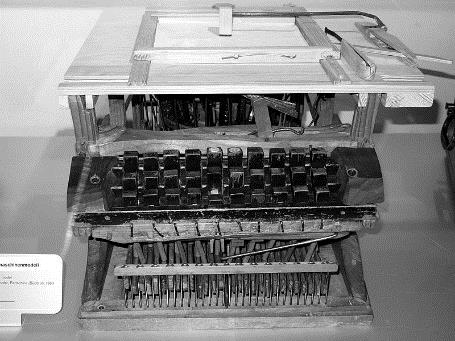
The modern day, desktop computer was developed about 150 years after the typewriter, but it was still modeled on it. At the time, there were limited input methods as the technology for more “natural” methods did not exist. Therefore, the keyboard was chosen, and it would seem that the importance of thousands of years of human cognitive development was cast aside.
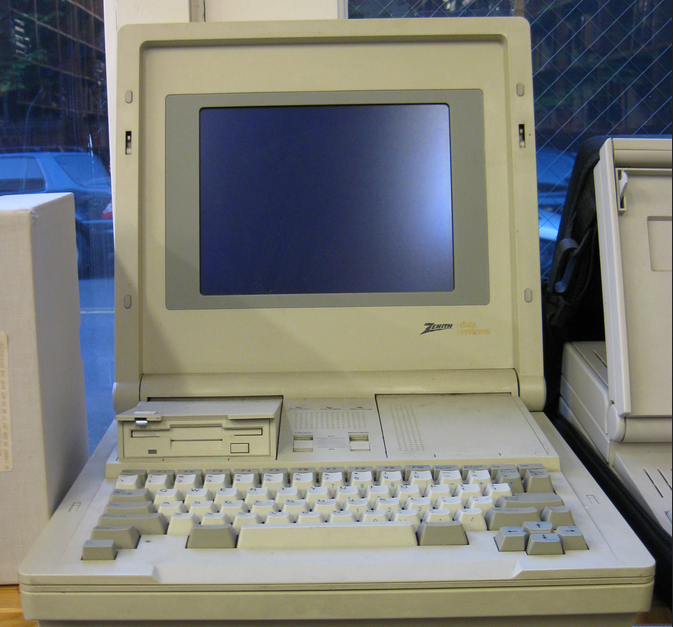
We can use coins to put this history of handwriting/pen based input in perspective. If 40,000 years is represented by a line of 188 nickels, the time that the typewriter keyboard has been in existence would be represented by less than one coin.
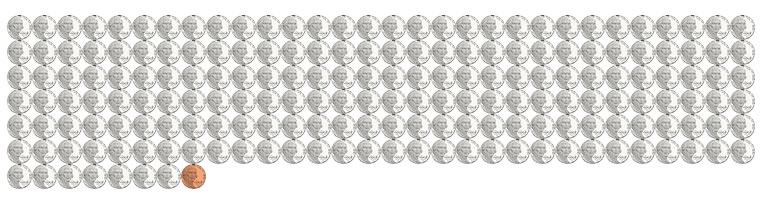
In summation, the keyboard should be seen for what it is: a useful addition for some occasions but not a replacement for methods that are deeply bound into the human experience.
(Next page: What new research tell us about digital ink and digital paper)
Recent Research on the Detriments to Learning Via Keyboards
1. Lecture and study notes taken by students using a keyboard are less effective than hand written notes. This has been the basis of recent research by a number of people, including Mueller and Oppenheimer who found that students that typed lecture notes performed significantly worse than those who took hand written notes. This was true in short term and longer term tests, and in both factual recall and conceptual learning. According to Mueller and Oppenheimer, students using keyboards took part in what they dubbed “mindless transcription”–they took more notes but they tended to be verbatim notes; in other words, students were effectively acting as a photocopier while bypassing the deeper cognition and processing.
2. Students’ perceptions of effectiveness are at odds with their measured effectiveness. According to researcher Sharon Oviatt, there is a “performance-preference paradox or mismatch between the interface people say they prefer (e.g. keyboard) and what best supports their performance (e.g. pen)”.
3. Keyboards impose significant constraints on symbolic subjects such as Mathematics, Chemistry, Physics, Engineering, script based languages and artistic disciplines. Oviatt also found that these subjects need a greater level of graphic freedom and flexibility than can be offered by a keyboard alone, as keyboards actually inhibit expression in these areas.
4. Creativity and problem solving improves when the flexibility provided by a ‘pen’ and ‘paper’ are available. Oviatt’s other research has repeatedly shown that student performance solving science and math problems improved when using a pen rather than a keyboard. “Using the pen, they produced 56 percent more non-linguistic diagrams (diagrams, symbols, numbers) which led to 9-38 percent improvement in performance.”
5. Use of the “pen” is effectively “built in” to the human brain and thus reduces “cognitive load”. Oviatt’s research on the design of future educational interfaces delves into this finding.
Teachers: Steps to Take Now
Technology now provides the best of many worlds and better suits the way the brain works. Some people may think that the answer is simply to revert to traditional pen and paper. However, the advantages that digital paper provides are immense. As an example, OneNote effectively provides unlimited paper in which anything, from a web page/URL to an image, photo or video can be embedded. These artifacts can then be written or drawn on to improve communication and understanding. Pages can be shared to allow live collaboration. This video provides an overview of some of these advantages:
Apps such as FluidMath and StaffPad (music composition software) allow interaction with digital paper in a manner that could only have been dreamed of a few years ago.
Devices also now exist that offer both keyboard and stylus. The method of input can be chosen according to the need or situation. Importantly, some devices and operating systems exist that support high fidelity pens, palm rejection technology, and the ability to transparently collaborate with others in real time (even if they are at remote locations, using digital ink to work through higher order problems while using the same piece of digital paper).
Computers need additional input methods that allow for greater expression, as data entry by keyboard limits deep cognitive processing. As educators, we need to embrace the enhancements that integrated digital pens provide for our learners.
- The traditional classroom works so why change it? - February 23, 2017
- Are outdated computers reverting students to a prehistoric era? - November 17, 2016
- Blended learning and the paradox of the experienced teacher - September 30, 2014

