Adobe Slate hopes to put professional web publishing tools within reach
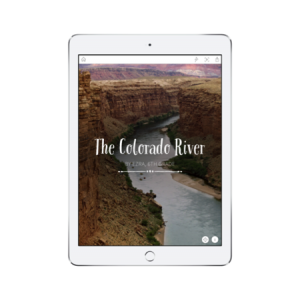 Adobe’s new iPad app, Slate, lets students create custom stories using text, photos, and animations with a surprising amount of professional sheen.
Adobe’s new iPad app, Slate, lets students create custom stories using text, photos, and animations with a surprising amount of professional sheen.
The app’s functionality includes Power Point-like staples, such as scrolling transitions and animations—although much more deftly executed—and is being pushed as a way for students to create visual essays, blog posts, science projects, and more. Teachers, too, can revamp things like newsletters and class portfolios.
Completed projects can be uploaded directly to the web. Most end up looking more like glossy New York Times animated features than class projects. (A published example is available online, as is a student’s research report on the Colorado River).
In an Adobe blog post, Joe Dockery, a teacher from Mount Si High School in Snoqualmie, Washington, waxed ecstatic about the app. “One of the things that I love about Slate is how quickly and easily my students can publish and share their creations,” he says. “The interface is so simple, intuitive and user-friendly, that they can just concentrate on telling a good story versus worrying about learning the technology.”
The app is being touted as a companion to Adobe Voice, the company’s animated video app. Slate requires iPad 2 or higher and iOS 8.1.2.
- TC- What student choice and agency actually looks like - November 15, 2016
- What student choice and agency actually looks like - November 14, 2016
- App of the Week: Science sensor meets your smartphone - November 14, 2016
