Highlighted apps for STEM, music appreciation, and grading assignments
 Each week, we feature a new App of the Week on our website and in our newsletters based on recommendations from Common Sense Learning’s Graphite service. These apps are for students or educators and offer a range of uses, and were highly-rated by the educator-reviewers at Graphite and then hand-selected by Graphite brass for eSchool News.
Each week, we feature a new App of the Week on our website and in our newsletters based on recommendations from Common Sense Learning’s Graphite service. These apps are for students or educators and offer a range of uses, and were highly-rated by the educator-reviewers at Graphite and then hand-selected by Graphite brass for eSchool News.
But one thing is certain: educators and students are using apps now more than ever.
Here’s a round-up of the apps we’ve featured in May and June. Check back each Monday for a new App of the Week. And don’t worry–if you miss one, you can find an archived summary of featured apps here.
Meet Science: Light and Sound
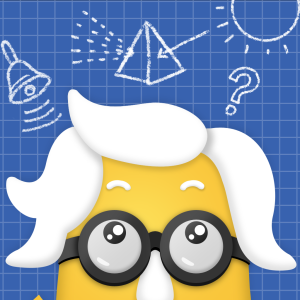 Meet Science: Light and Sound teaches kids about light and sound through lessons, mini-games, and simple experiments. Cute characters appear throughout the lessons, making science more kid-friendly. There are four exploration areas: Learn, Experiment, Glossary, and Mini-Games. In Learn, kids can choose from six different lessons that cover topics with both text and voice-over speech. Each lesson page includes an animation that supports learning. A lesson ends with a brief quiz and links to experiment videos that relate to the lesson. In Experiment, kids can directly access the experiments that appear at the end of the lessons.
Meet Science: Light and Sound teaches kids about light and sound through lessons, mini-games, and simple experiments. Cute characters appear throughout the lessons, making science more kid-friendly. There are four exploration areas: Learn, Experiment, Glossary, and Mini-Games. In Learn, kids can choose from six different lessons that cover topics with both text and voice-over speech. Each lesson page includes an animation that supports learning. A lesson ends with a brief quiz and links to experiment videos that relate to the lesson. In Experiment, kids can directly access the experiments that appear at the end of the lessons.
 Skaffl is a tool for distributing, completing, and grading work on the iPad. Teachers create classes and then share each class’s unique access code with their students, who can then use that code to enroll in the class via their own Skaffl login. Teachers then create three types of activities: an in-app assignment, a student dropbox, or a handout. A handy workflow for these activities appears every time teachers create a new one. Teachers can distribute activities instantly (to some classes, some students, or all at once) or schedule them for a later date.
Skaffl is a tool for distributing, completing, and grading work on the iPad. Teachers create classes and then share each class’s unique access code with their students, who can then use that code to enroll in the class via their own Skaffl login. Teachers then create three types of activities: an in-app assignment, a student dropbox, or a handout. A handy workflow for these activities appears every time teachers create a new one. Teachers can distribute activities instantly (to some classes, some students, or all at once) or schedule them for a later date.The Counting Kingdom
 The Counting Kingdom is a math game that helps kids hone addition skills. The game begins with a brief animated story about monsters invading the castle towers. To protect the castles, kids have to link numbered monsters together to produce sums, which are displayed on pages from a spell book. If they get the sums correct, magic spells are cast and the monsters are destroyed. However, with each passing try, any remaining monsters get closer to the castle tower.
The Counting Kingdom is a math game that helps kids hone addition skills. The game begins with a brief animated story about monsters invading the castle towers. To protect the castles, kids have to link numbered monsters together to produce sums, which are displayed on pages from a spell book. If they get the sums correct, magic spells are cast and the monsters are destroyed. However, with each passing try, any remaining monsters get closer to the castle tower.
Next page: Apps for porfolios, music, and biology
Seesaw: The Learning Journal
![]() Seesaw is a digital portfolio that allows kids to save and submit a variety of work — videos, photos, text, and drawings. They can reflect on their work in writing or with a voice recording when they submit it, and teachers can offer feedback as well. Teachers can then approve items to make them accessible to parents. When teachers set up their classes, they can print a handout with a QR code to give to parents explaining how to register and download the parent app.
Seesaw is a digital portfolio that allows kids to save and submit a variety of work — videos, photos, text, and drawings. They can reflect on their work in writing or with a voice recording when they submit it, and teachers can offer feedback as well. Teachers can then approve items to make them accessible to parents. When teachers set up their classes, they can print a handout with a QR code to give to parents explaining how to register and download the parent app.
iBiome — Wetland
 Kids can explore three different wetland habitats — freshwater marsh, saltwater marsh, and mangrove swamp. They have tasks in each habitat, or “biodome,” such as identifying consumers, producers, and environmental factors. Once kids complete a task, a new species is unlocked. The species gets placed in a virtual journal, where kids can tap to learn more about all of the species they have unlocked. Kids can also experiment with their biodomes by adding species to see how it affects the biome.
Kids can explore three different wetland habitats — freshwater marsh, saltwater marsh, and mangrove swamp. They have tasks in each habitat, or “biodome,” such as identifying consumers, producers, and environmental factors. Once kids complete a task, a new species is unlocked. The species gets placed in a virtual journal, where kids can tap to learn more about all of the species they have unlocked. Kids can also experiment with their biodomes by adding species to see how it affects the biome.
The Orchestra
![]() The Orchestra is a multimedia tool for exploring classical music, the orchestra, and orchestral instruments. There’s a lot to explore, including video, interviews, live performances from conductor Esa-Pekka Solonen and the Philharmonia Orchestra, and eight classical music selections.
The Orchestra is a multimedia tool for exploring classical music, the orchestra, and orchestral instruments. There’s a lot to explore, including video, interviews, live performances from conductor Esa-Pekka Solonen and the Philharmonia Orchestra, and eight classical music selections.
- TC- What student choice and agency actually looks like - November 15, 2016
- What student choice and agency actually looks like - November 14, 2016
- App of the Week: Science sensor meets your smartphone - November 14, 2016
