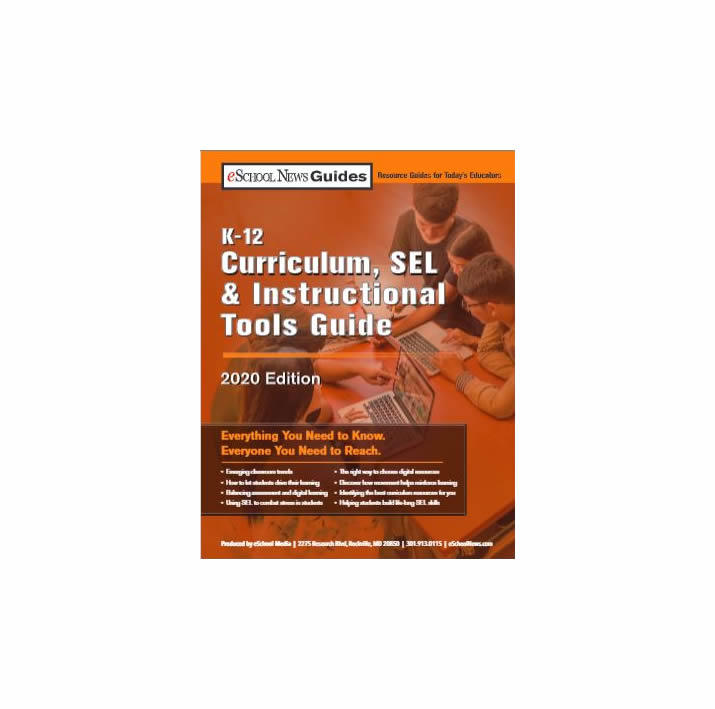Today’s 24/7 access to technology has brought many benefits, from online collaboration to improved parent-teacher communication. But that 24/7 environment has also brought increased stress to students’ lives as issues they encounter at school, especially on social media, follow them home. In the edWebinar “How Digital Stressors Impact Student Learning,” Jamie Nunez, Bay Area regional manager at Common Sense Media, explained what digital stressors are and how social-emotional learning (SEL) can be used to combat them.
Typically, technology doesn’t start out as a stressor. Instead, said Nunez, students approach most tech devices with curiosity, and even excitement. They become digital stressors, though, because of how students navigate the digital space.
Related content: 5 ways to help students manage stress and anxiety
First, 24/7 presence means students never have a break, or they may feel anxiety when they’re not online. Moreover, most children often use technology late at night, which means they’re often handling whatever they find on their own.
Related Content:
eSchool News Curriculum, SEL & Instructional Tools Guide
The eSchool News Curriculum, SEL & Instructional Tools Guide is here! It features strategies to help K-12 educators use innovative and engaging digital instructional tools in the classroom, and it also highlights how real teachers and school leaders are incorporating SEL in their schools. A new eSchool News Guide will launch each month–don’t miss a single one!
In order to help students deal with digital stressors, educators must first understand the main issues:
● Receiving mean and personal attacks
● Being impersonated or hacked
● Being outed, shamed, or humiliated
● Feeling smothered by someone’s digital communications
● Breaking into someone’s account or phone, which also includes the pressure to remember login information and to remember to log out
● Feeling pressure to comply with intimate photos—or intimacy in general—in the online space
The answer, though, isn’t to just tell students to ignore digital communications. As part of their SEL curriculum, teachers should practice skills that offer solutions to digital dilemmas:
● Create a safe space for students to share issues. For instance, some schools have a text message service; at another school librarians collect anonymous student notes; then the librarians lead a Q&A with students.
● Allow students to voice and name digital stressors instead of pretending they don’t exist. Use visual guides with young children; for older students, educators may need to name stressors they have faced to help normalize them.
● Foster digital curiosity in school instead of banning it. Even schools that don’t allow general phone use during the day can have a 15-minute period each day where the teachers give kids specific tasks to complete on their phones.
● Highlight students who model digital resiliency or digital empathy skills. Nunez says many schools recognize exemplary digital citizens.
● Integrate technology and social media into lessons where appropriate to model good citizenship.
Finally, Nunez’s top recommendation is to integrate SEL into the school’s pedagogy and make digital skills a regular part of the lessons. Using an SEL curriculum, teachers can introduce a digital dilemma and model solutions with kids. Then, the skills teachers want students to learn for in-person interactions become the same skills that students feel confident using online.
About the presenter
Jamie Nunez is the Bay Area regional manager at Common Sense Education and supports school districts in their efforts to implement digital wellness initiatives. For the past 17 years, Jamie has redefined education practices by designing creative learning networks for educators and families. As a former high school teacher, school administrator, and after school director, Jamie has facilitated hundreds of professional development workshops on student engagement in digital spaces. The common threads across his career are the beliefs that learning is most powerful when it’s founded on a child’s experience outside of the classroom and engagement is most impactful when it fosters their digital identity. Jamie holds a doctorate in international comparative education from Stanford. When not working, Jamie can be found in public places teaching his 4-year-old daughter how to give compliments to strangers.
About the host
Jennifer Ehehalt is the Pittsburgh regional manager at Common Sense Education. She is responsible for helping school districts build a culture of digital citizenship among educators, students, and their families. She designs and delivers professional development for preK-12 educators that focuses on the implementation of Common Sense’s K-12 digital citizenship resources along with how to integrate technology into the classroom. Through her work, she has had the opportunity to share best practices by presenting at ISTE, ASCD, PETE & C, TRETC, ICE IDEAcon and GAETC.
Join the community
Digital Learning & Leadership is a free professional learning community on edWeb.net where you can share, learn, and discuss ideas and best practices to enhance teaching with technology.
This edWeb broadcast was hosted Common Sense Education and sponsored by Symantec. The recording of the edWebinar can be viewed by anyone here.
- 4 ways to encourage play in education - April 25, 2024
- CoSN IT Leader Spotlight: Lisa Higgins - April 25, 2024
- It’s time to pay student teachers - April 25, 2024