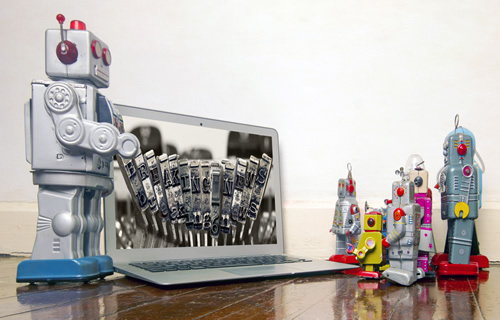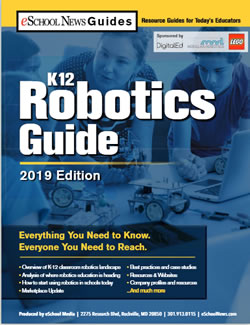Though coding and robotics is new to almost all of the students coming into my workshops and classes, storytelling is something they’re familiar with. As the manager of educational programs for KID Museum in Maryland, I use narrative to help teach young students how to code and program robots. Introducing programming concepts using storylines and characters flips the mindset around robotics and technology from consuming to creating.
My programs are aligned with Next Generation Science Standards (NGSS), and I’ve found that learning through storytelling improves student engagement, boosts retention and memorization, and makes learning fun. I use robots as a physical representation of a narrative, which adds a rich layer of understanding to otherwise challenging concepts for my young students.
Related content: Designing a robotics program from the ground up
Storytelling with robots helps create accessible entry points for all types of learners, especially those who may not be initially drawn to robots or technology. Here are three different ways educators can make that powerful connection among kids, robots, and narrative.
1. Start with a book that grounds the concepts of the lesson.
Absorbing concepts using narrative and symbolism allows students to talk about what they’re learning and express their understanding using characters and plot. During my KinderCoders program, my K–1 students bring stories to life using introductory programming tools like KIBO or ScratchJr.
I began a recent Kinder Coders class by reading them Night Animals by Gianna Moreno. This silly story about nocturnal animals was my introduction to how the light sensor on the KIBO robot can sense light and dark using programmed “if/then” statements. We decorated our robots as nocturnal animals and programmed them to behave differently, depending on whether the light sensor detected light or dark. One of my students decorated his robot to be a bat, and he programmed the light sensor to let his bat “sleep” when it was light out. To represent flying in the nighttime, he programmed his bat to move around when the light sensor detected darkness.
Related Content:
eSchool News Robotics Guide
The eSchool News Robotics Guide is here! It features strategies to help you effectively integrate robotics into instruction, along with tips to find the right robotics resources to successfully teach key concepts. A new eSchool News Guide will launch each month–don’t miss a single one!
My students often come up with detailed stories that contain multiple plot points, but in general, I’m not interested in having them create a streamlined narrative with a beginning, middle, and end. What I’m interested in is meeting them at their understanding of the concept, and challenging them to deepen their knowledge by enriching their storylines with symbolic thinking. The key is for them to represent the narrative they design using the programming concepts from the lesson. Even if I don’t have a book, I can come up with a challenge that is rooted in narrative by seeing how concepts relate with real-life situations that students already understand.
2. Adapt a personal timeline.
Robotics can be an exciting way for students to express their own stories or narratives. Robotics and programming platforms provide an engaging way for students to create content that is both self-reflective and self-expressive, like a personal timeline. For example, I’ve worked with kindergarten students to create personal timeline projects in which students reflected on their school year. Each student identified three highlights from the year and programmed their robot to move along a physical timeline taped on the wall or floor. Students figured out where their highlights fell on the timeline and programmed the robots to stop and “act out” the highlights at each of these points. Projects like these help students understand order and sequence, both in time and in coding.
3. Bring maps to life.
Maps are another highly engaging way to get students coding. For example, in one of my after-school classes, we create a city map for our robots. We read books and have conversations about what kind of buildings go into a typical city, such as schools, hospitals, and post offices. We build the city on a tape grid, using cardboard and recyclables to create buildings. I have my students pick which vehicle their robot will represent as they maneuver around our miniature city. One robot might be decorated as an ambulance, while others roam around as a school bus or a mail truck.
From their chosen starting point, they can program their robot vehicles to move forward, right, and left in order to get to their appropriate destinations. The same could be done using maps of the school or neighborhood. Using robots to represent themselves enriches their understanding of algorithms. They can easily imagine themselves as they watch their robots navigating around the map of their school or neighborhood.
Programming is a story students tell their robot. They digest a story and program their robots to portray their perception and understanding. Whether you start with books, timelines, or mapping, educators can use robots to expand what it means to tell a story. When students are able to connect real-life concepts with symbolic thinking, it heightens engagement and retention.
Through storytelling, young learners are better able to understand and put to use the concepts of robotics and programming, and projects grounded in narrative can help students share their thinking and understanding with peers, educators, and family.
- 4 ways to encourage play in education - April 25, 2024
- CoSN IT Leader Spotlight: Lisa Higgins - April 25, 2024
- It’s time to pay student teachers - April 25, 2024