Not all implementations are smooth sailing. Here’s what to keep an eye on
 When Murphy’s Law rears its head during a one-to-one implementation, things can start to unravel pretty quickly. Even the best-prepared districts can struggle with issues like bringing the network up to speed, professional development for teachers, proper device selection, and/or ongoing IT support for the implementation.
When Murphy’s Law rears its head during a one-to-one implementation, things can start to unravel pretty quickly. Even the best-prepared districts can struggle with issues like bringing the network up to speed, professional development for teachers, proper device selection, and/or ongoing IT support for the implementation.
Robert Craven has seen it all when it comes to one-to-one challenges and horror stories. Currently senior director of technology at Tustin Unified School District in Tustin, Calif., he’s overseen one-to-one implementations at five different school districts. Each deployment was different, said Craven, and so were the problems that came along with those implementations.
“There’s always going to be something that doesn’t work out 100 percent or as planned,” said Craven, whose current district has had a one-to-one in place for three years (he came onboard two years ago). “In these cases, it’s about how you readjust and compensate for the problems.”
Jumping the hurdles
When Craven ponders the one-to-one implementations that he’s been a part of, it doesn’t take him long to come up with a laundry list of roadblocks and hazards associated with these deployments. Just last year, for example, he said Tustin USD was using a nationally-known curriculum product that failed during a critical juncture. “We had all of our high school students use it on the same day and the vendor’s servers couldn’t handle the traffic,” he said.
Craven sees this as the perfect example of how even the best-laid plans on the district side can quickly unravel when third parties are involved. “Our network held up just fine,” he adds, “but their servers were bombarded and went down.”
And speaking of networks, Craven said experience has taught him that this is the area that districts need to look at first, and before they start buying devices and doling them out to students and teachers. He estimates that it can take 18 to 24 months to expand a network to be able to truly handle a one-to-one implementation. For this reason, he said “ordering a couple of thousand devices” today and then handing them out to students three weeks later is a bad move.
“The devices are a lot easier to manage than the network piece,” said Craven. “If you put them out there and they don’t work well, people aren’t going to touch those devices again.”
At Tustin USD, for instance, he said “a couple of gigs of capacity” and numerous access points seemed suitable before the one-to-one rollout. “It wasn’t enough,” said Craven. “As soon as those devices get out there, network use expands pretty dramatically and you run into problems.”
Network issues can also extend outside of school, when people first attempt to use their devices on outside networks. “We can set the devices up so that they work well on our network, but at home there are some pretty interesting network configurations to deal with,” said Craven. Similar issues come into play when students and teachers are traveling and, say, trying to access the school’s platform in a hotel or via a Wi-Fi hotspot. “We wind up taking the heat for that problem,” he said, “and it can be very difficult to troubleshoot.”
More filters, please
Pointing to the high-profile issue that the Los Angeles Unified School District (LAUSD) had with its own one-to-one rollout, Craven said filtering is another challenging area that districts have to address early in the process. “Students are always trying to set up proxy servers to find a way around the filters,” said Craven.
With its filtering system in place, Tustin USD monitors the filters at both the grade and classroom level, particularly for high school. It also informs parents of the potential issue and what’s being done to mitigate it. “It’s one of those things where no matter what we do, kids want to find workarounds,” said Craven. “This is a problem that every district has with one-to-one, and our IT team basically just tries to stay one step ahead of the students.”
In addition to filtering problems, Tustin USD has run into Apple ID issues that were resolved with the release of iOS 9. The problem related to the student accounts that are auto-generated at the district level for platforms like Google apps for education. This allows students to access the programs within the district’s domain, where they log in and access the various products available through the district (i.e., its learning management system).
“It’s a pretty simple process, but Apple went a different route by asking for parent sign-offs that, in turn, gave complete control to the parent instead of to the school district,” said Craven, noting that this was likely due to the legal requirements associated with children under the age of 13 using the system. Using active directory or its student information system (SIS) to automatically generate the accounts, the district hit a roadblock when Apple sent the parent sign-offs out for approval.
“This was a huge issue because instead of just being able to create the accounts and have them synced a couple times a day, we relied on a parent responding to an email or physically coming to a school site to complete that enrollment process,” Craven recalls. “That posed a real problem in a district where there are multiple languages spoken at home and not everyone has Internet connectivity. It turned into an enormous, annual undertaking.”
The training counts
Getting networks up to capacity, ensuring ubiquitous connectivity (on and off campus), and monitoring student device usage aren’t the only red flags that districts need to be thinking about during one-to-one deployments. Professional development is another key issue that – when not properly addressed – can derail an otherwise successful rollout.
“There’s a lot of focus on infrastructure and devices, but the professional development piece really is critical with one-to-one,” said Andrew Schwab, CTO at Union School District in San Jose, Calif. He said both teachers and technical staff members need to be trained on how to leverage and manage the “big scale-up,” with a primary focus on how to most effectively use the devices for learning. “When they decide to go one-to-one,” said Schwab, “districts aren’t always thinking about this issue as much as they should be.”
Left to navigate the ins and outs of using tablets or laptops in the classrooms on their own, teachers may quickly return to their traditional teaching methods as the equipment gathers dust and/or gets used primarily for entertainment and gaming. To overcome this problem, Schwab said districts need to put time and effort into training educators on how to effectively integrate the iPads, Chromebooks, or laptops into their instructional flow.
In other words, don’t expect educators to just pick up the devices and start teaching, he warns, and don’t assume that your technical staff is up to speed and knowledgeable on device usage and support. “We’re in the second year of a Chromebook rollout for our third through sixth graders,” said Schwab, “and it’s going smoothly because not only did we put the infrastructure in place, but we also ramped up support and did quite a bit of training.”
For districts that are either just beginning to deploy one-to-one or wanting to improve their existing programs, Craven and Schwab both advise learning from those who have already been through it. “We’ve seen a number of one-to-one successes and failures over the last 10 years or so, and districts can learn from these examples,” said Craven, who admits that Murphy’s Law will likely raise its head due to the complexity and sheer scale of these deployments. “There are always going to be troubles to deal with. The important part is how you address these issues, make the necessary adjustments, and move on.”
Bridget McCrea is a contributing writer for eSchool News.
[photo via BarbaraLN/flickr]
- TC- What student choice and agency actually looks like - November 15, 2016
- What student choice and agency actually looks like - November 14, 2016
- App of the Week: Science sensor meets your smartphone - November 14, 2016

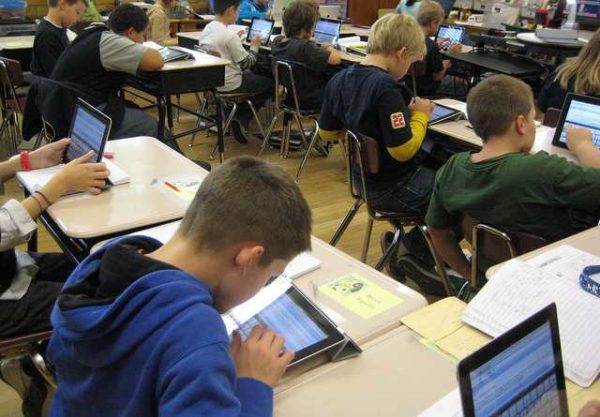
Comments are closed.