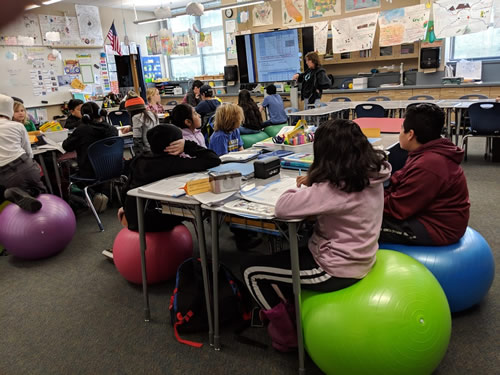In 2014, we were looking for ways to modernize aging classrooms in the Tahoe Truckee (CA) Unified School District to enhance the overall educational experience. Both our student-facing facilities and our infrastructure were quite outdated. With some facilities dating back to the late 1920s, it had become difficult to provide a modern education for our students without making some significant upgrades.
In addition to upgrading the classroom technology, we wanted to upgrade the teaching and learning environment, and make our classrooms more accessible.
Envisioning the classroom of the future
We began with a team of six teachers, two each from the elementary, middle, and high school grades. Students were our focus and guided our efforts. We used a $50,000 grant from our local education foundation, Excellence in Education, and asked those teachers to look at what the classroom of the future might look like if money were no object.
Related: It’s time to change our learning model
Their recommendations fell into three different areas: technology, pedagogy, and the physical layout of the classroom and furniture.
We experimented in each of those three areas with our team of teachers. We visited private and public schools all around northern California to learn what others were doing. We then bought new furniture and experimented with technology and some different modes of instruction, such as project-based learning, small-group, student-led, passion projects, and more.
At the end of the one-year grant, the “classroom-of-the-future” committee report and recommendations were eventually included in our facilities master plan.
Implementing the change
As a result, every classroom got technology and furniture packages based on the committee’s recommendations in support of student-focused, project-based, and flexible pedagogy. To support this kind of learning, we needed the classrooms to be flexible in every way possible.
We installed Lightspeed Topcat classroom audio amplification systems in each classroom, not only as an equity issue for our students with disabilities, but also to make sure all our students could hear instruction. In keeping with our commitment to flexibility, the Topcats have a media connector that allows them to amplify not only users’ voices but also the audio from computers or the classroom display. The speakers are installed into the ceiling and are always and ready to go.
Related: 5 big takeaways from redesigning learning spaces
We also installed flat panel TVs in each classroom, with a Chromecast device and a TV. We use a variety of operating systems and devices in our district: Students from fourth through 12th grade have Chromebooks, but their teachers get to choose the device they work with. (Some use Apple; others prefer Windows.) We also included an iPad in each classroom that teachers can use as an interactive slate, so they are free to roam about the classroom or share with a student. Unlike the teacher’s work device, this tablet is part of the classroom. Our entire technology package is on one rolling cart that’s simple for the teacher or students to use—they just plug it in.
To make sure our 250 teachers were all able to use their new technology comfortably, we have a leader integrating technology and education (LITE) at each school. They make sure teachers know how to use their tools and provide supports to integrate their tools with instruction. The LITEs also represent their own buildings in district-level decisions regarding technology.
Tips for managing change
Here are some of the lessons we’ve learned throughout this process.
- Go slow and make sure that all your constituents and stakeholders are part of the process.
- Don’t try to do everything at once.
- Evaluate and adjust along the way.
- Focus on smaller changes and take them one at a time, because you probably can’t do it all at once, and you certainly can’t do it all well.
- Doing things in short cycles allows you to address the mistakes that you’ve made and make necessary adjustments quickly without overwhelming the people responsible for making those changes.
While we’re almost done with the tech package in all the classrooms, ongoing construction from the bond program that provided funds for this classroom upgrade project has provided a lot of distraction from other changes we want to make. Next up we’ll be doubling down on some of the other areas, such as pedagogy.
- 4 ways to encourage play in education - April 25, 2024
- CoSN IT Leader Spotlight: Lisa Higgins - April 25, 2024
- It’s time to pay student teachers - April 25, 2024