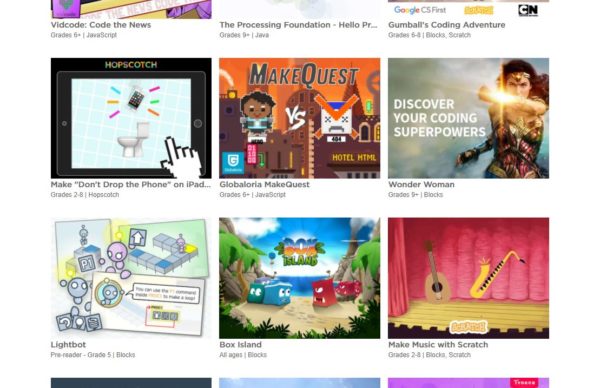It’s that time of year again–the Hour of Code is (almost) here.
The Hour of Code is just that–one hour of coding, done at any point during Computer Science Education Week (Dec. 4-10). Educators can find all the information they need here, such as how to get started, which activities to choose and how to promote computer science on a regular basis.
The need to focus more on computer science learning frameworks and opportunities is evident–last year, a two-year Google study exposed racial and gender disparities in computer science education, and it is well-documented that girls tend to lose interest in and disengage from STEM activities by the time they reach middle school.
Part of the goal is to interest students in coding beyond the Hour of Code, and to encourage students to explore how they can use coding in their everyday lives.
Computer science education also has important implications for students’ success in their adult lives. Right now, 71 percent of all new jobs in STEM are in computing, but just 8 percent of STEM graduates are in computer science, according to Code.org data.
(Next page: 10 engaging Hour of Code activities)
Here are 10 Hour of Code activities to get students started with computer science:
1. Minecraft: Students use coding skills and concepts to help their favorite Minecraft characters through challenges.
2. Game of Codes: Build a dragon to defend a wall and learn how to create the dragon’s movements and behaviors. Students can export their creation as a standalone app.
3. Google: Students can create their own Google logos as part of this year’s Hour of Code.
4. Google and Wonder Woman: In this activity, students will code three unique scenes from the film using Blockly, an introductory coding language, to help Wonder Woman navigate obstacles and reach her goal.
5. Crossy Road: With this tutorial from the popular game, students focus on creating their own games and learn about coding algorithms and sequences, inputs and outputs, and more.
6. Learn to Code with Hot Wheels: Learn to program with Hot Wheels and choose from a wide selection of cars, then learn to program as students navigate through complex race tracks.
7. Khan Academy: Teachers can choose from a handful of coding activities. Students can use JavaScript to program drawings, make their own webpages using HTML and CSS basics, or can use SQL to create tables with data and query them. Each challenge includes instructional videos and talk-throughs, coding challenges and a final project.
8. Coding Franz Liszt: In this activity, students reconstruct a small part of a famous piece by composer Franz Liszt. Students will learn how to embed loops and how they’re used in both computer science and music. This is a step-by-step guide that will introduce algorithmic thinking in music with elements of computer science.
9. Kodable: Students can start with beginner activities and learn about sequencing, or they can tackle more challenging lessons as their skill develop. Resources also include coding activities for ELA students.
10. Thinkersmith: Via an “unplugged” activity, students use a predefined robot vocabulary to guide one another to accomplish specific tasks without discussing those tasks first. Students learn about the connection between symbols and actions, as well as debugging.
- Friday 5: Universal Design for Learning - April 19, 2024
- Educators love their edtech, but want more training - April 18, 2024
- Friday 5: College and career readiness - April 12, 2024