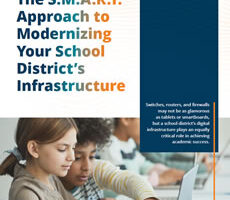Wi-Fi radiation: Practical steps to implement safer tech in classrooms
Although Wi-Fi is certainly convenient, wireless devices emit radio frequency radiation (RFR), considered an environmental issue in today’s classrooms. A growing body of research indicates RFR exposure can…