These recent apps reveal the ever-developing needs of teachers and their technology-savvy students
 Last year we presented “10 of the best Apple apps for education in 2013,” which highlighted some of the best apps for mobile technology. However, with new upgrades in device capability, the emphasis on teacher proficiency, and implementing practical apps rather than “fun” apps with no real value, we’ve chosen a new list of the best Apple- and Android-based education apps for 2014.
Last year we presented “10 of the best Apple apps for education in 2013,” which highlighted some of the best apps for mobile technology. However, with new upgrades in device capability, the emphasis on teacher proficiency, and implementing practical apps rather than “fun” apps with no real value, we’ve chosen a new list of the best Apple- and Android-based education apps for 2014.
This year’s list includes some of the newest (updated or released either late 2013 or January 2014) and most highly rated apps, both by educators and by parents, and features a range that spans from iPad tutorials for teachers to a safe browser for students, and from one of the best graphing calculator apps available to a classroom management app for students’ online portfolios.
Best of all? Many are free!
For every app we’ve listed, we’ve included a brief description, device compatibility, suggested use, features, price, and a link to a more in-depth summary with an option to purchase on iTunes or Google Play.
Don’t see an app you love on this list? Be sure to let us know—or leave a suggestion in the comment section.
[Editor’s note: Prices are current as of press time. Please note that app prices may fluctuate. Apps listed in alphabetical order.]
(Next page: Apps 1-3)
Name: Free Graphing Calculator
What is it? A powerful, flexible graphing calculator offering far more than most of the paid calculators out there.
Best for: High school students. Requires iOS 6.0 or later. Compatible with iPhone, iPad, and iPod touch. This app is optimized for iPhone 5. Requires Android 2.1 and up.
Price: Free
Features:
- Scientific Calculator. Available functions include: arithmetic functions and exponentiation, square root, cube root, nth root, natural log, log base 10, log of arbitrary base, absolute value, factorial, permutations (nPr), combinations (nCr), modulus, random integer, bell curve, cumulative normal distribution, decimal to fraction.
- Graphing. Capabilities: Graph up to four equations at once; graphs are labeled; drag the graph or pinch to zoom in or out; find roots and intersections; graph in polar coordinates; graph parametric equations
- A unit converter: Currently converts different units of: acceleration, angle, area, density, distance, energy, force, mass, power, pressure, speed, temperature, time, and volume.
Constants for scientific calculations. - Much more.
Links: [Apple] https://itunes.apple.com/us/app/free-graphing-calculator/id378009553?mt=8
[Android] *Note, this app is extremely similar, though not by the same developer. https://play.google.com/store/apps/details?id=us.mathlab.android&hl=en
Name: Interactive Science Glossary: Life Science
What is it? A great review and study tool for learning nearly 100 life science terms and concepts, presented through simulations, video, science content, and flash cards. Categories include: Human Body, Ecosystems, Organisms and Change, Heredity, and Cells. The glossary presentation appeals to a wide range of learning styles.
Best for: Middle and High School students. Requires iOS 5.0 or later. Compatible with iPad.
Price: Free
Features:
- Study by browsing and reviewing terms through simulations and videos.
- Learn the science behind the terms through video and simulations.
- Quiz with flash cards randomly or by life science topic.
- Wi-Fi or 3G is required for initial download, videos and preview images that haven’t been download yet (images are download when term is tapped in the category view).
- Search glossary terms by alphabetical order or life science topic.
Link: [Apple] https://itunes.apple.com/US/app/id792913964?mt=8
Name: Kaymbu
What is it? An iPad-based teacher documentation system that captures the “essence” of student development and strengthens relationships between home and school. Teachers use a dedicated app tailored specifically for classroom workflow to capture classroom activities for internal documentation and secure sharing with families.
Best for: Teachers. Requires iOS 5.1 or later. Compatible with iPad.
Price: Free
Features:
- Eliminate the tedious process of transferring files from digital cameras, combining them with hand-written notes then printing or sending via eMail.
- Teachers can share observations with parents with just a few taps, and easily generate student portfolios for parent- teacher conferences or other reporting needs.
- The system is cloud-based and fully automated.
Link: [Apple] https://itunes.apple.com/US/app/id625387758?mt=8
(Next page: Apps 4-6)
Name: LumiBook
What is it? LumiBook is a dynamic eReading platform that stays current with automatic author updates, community participation, and rich text.
Best for: Middle school and up. Requires iOS 5.0 or later. Compatible with iPad.
Price: Free
Features:
Because LumiBook remains part of an online cloud, it surpasses the static information of any other eReading experience by always providing the latest information without the need to buy updated editions, as well as hosting peers that form a highly-focused learning community.
Link: [Apple] https://itunes.apple.com/us/app/lumibook/id787534889?mt=8
Name: NASA App
What is it? Explore with NASA and discover the latest images, videos, mission information, news, feature stories, tweets, NASA TV and featured content with the NASA App for iOS.
Best for: All grade levels. Requires iOS 5.0 or later. Compatible with iPhone, iPad, and iPod touch. This app is optimized for iPhone 5. Requires Android 2.1 and up.
Price: Free
Features:
- Current NASA mission information
- Over 12,000 images (and growing everyday)
- Latest news & feature stories
- On demand NASA Videos from around the agency
- Live streaming of the NASA TV
- Third Rock internet streaming radio
- Launch information & countdown clocks
- Sighting opportunities (visible passes for the ISS)
- ISS and Earth orbiting satellite trackers
Much more
Links: [Apple] https://itunes.apple.com/us/app/nasa-app/id334325516?mt=8
[Android] https://play.google.com/store/apps/details?id=gov.nasa
Name: Olly Safe Browser with Parental Controls
What is it? An iPhone browser for families and schools. You decide on the level of blocking. Perfect for families and schools looking for a safe browser that’s fast, reliable and feature-rich, with no in-app advertising. MetaCert, the app’s company, has been featured in BBC Newsnight, The Sunday Times, The Guardian, Daily Mail, ZDNet, CNET, Forbes, Huffington Post, Irish Independent, and Times of India.
Best for: Most students. Requires iOS 6.0 or later. Compatible with iPhone, iPad, and iPod touch. This app is optimized for iPhone 5.
Price: Free
Features:
- Removes pornography from search results
- Blocks 700+ million pages of pornography
- Thousands of new pages added daily
- Porn filtered from image and video search
- Fully customizable block list
- Monitor internet usage of your family
- Protect your own history with a password
Link: [Apple] https://itunes.apple.com/app/id794307955
(Next page: Apps 7-10)
Name: TED
What is it? The official TED app presents talks from some of the world’s most fascinating people: education radicals, tech geniuses, medical mavericks, business gurus and music legends. Find more than 1,400 TEDTalk videos (with more added each week).
Best for: High school students and up. Requires iOS 6.1 or later. Compatible with iPhone, iPad, and iPod touch. This app is optimized for iPhone 5. Requires Android 2.2 and up.
Price: Free
Features:
- Watch TEDTalks with subtitles in over 90 languages directly on your device through TED’s new video player, or use AirPlay to watch them on your home entertainment system.
- Curate your own playlist. Download full videos to your device and watch them when you’re offline. Listen to an on-demand playlist of TEDTalks audio at any time.
The TED app updates almost every day with new talks from TED events around the world. - Sort the featured library by date or popularity. Browse talks by tags, themes, or language.
Links: [Apple] https://itunes.apple.com/us/app/ted/id376183339?mt=8
[Android] https://play.google.com/store/apps/details?id=com.ted.android
Name: The Teacher’s Guide to iPad – Help for educators using iPads and mobile learning in their classroom
What is it? This app is packed full of video demonstrations that will assist in getting familiar with the features and functions of the iPad and iOS 7. Created with teachers in mind, videos are proportioned to your iPad and utilize text, and graphics and narration. It also features a directory of over 100 free or moderately priced apps of interest to education and classroom use, all reviewed and recommended by teachers.
Best for: Teachers. Requires iOS 4.3 or later. Compatible with iPhone, iPad, and iPod touch. This app is optimized for iPhone 5.
Price: $1.99
Features:
- The Teacher’s Guide to iPad feature resources and news for teachers, parents and students which includes: Links to a growing list of over 200 iPad resources ready for you to use in the classroom; app reviews of over 200 free to reasonable educational apps; social network integrated sharing; Appcentric community with chat room to communicate with other app owners/users.
Link: [Apple] https://itunes.apple.com/us/app/teachers-guide-to-ipad-help/id670175764?mt=8
Name: vPad
What is it? Turn your iPhone, iPod touch, or iPad into a student response pad (clicker) with the vPad app. Automatically indicate you’re in class. Have students easily participate during lessons, quizzes, and tests when by answering questions and receiving immediate feedback.
Best for: Teachers for classroom management. Requires iOS 4.3 or later. Compatible with iPhone, iPad, and iPod touch. This app is optimized for iPhone 5.
Price: Free
Features:
- Let students connect to sessions, answer questions, and receive immediate feedback.
- Allow students to answer numeric, true-false, multiple-choice, multiple-select, or short-answer questions.
- Includes teacher-led, student-led and impromptu modes.
Link: [Apple] https://itunes.apple.com/us/app/vpad/id573294524?mt=8
Name: Word Wizard – Talking Movable Alphabet & Spelling Tests for Kids
What is it? Word Wizard is a unique app that lets kids hear the sounds of letters and words using a talking movable alphabet. Featuring advanced text-to-speech capabilities, the app can pronounce and spell-check an unlimited number of original words and sentences built using a phonics movable alphabet. Described as “Speak ‘N Spell for the iPad Generation” by The New York Times; named “Editor’s Choice Award for Excellence in Design” by Children’s Technology Review; winner of a Parents’ Choice Award; and featured by Apple as ‘New and Noteworthy’ for iPad and iPhone, and in ‘Apps For Learning to Write’ & ‘Apps for Kids’
Best for: Youngers students and those with special needs. Requires iOS 5.1 or later. Compatible with iPhone, iPad, and iPod touch. This app is optimized for iPhone 5.
Price: $2.99
Features:
- The app can pronounce and spell-check an unlimited number of original words and sentences built using a phonics movable alphabet.
- Word Wizard also provides spelling practice with a list of more than 1,400 questions and answers.
- Add your own words to create any spelling quiz.
- Track the progress of your kids thanks to detailed reports.
Link: [Apple] https://itunes.apple.com/us/app/word-wizard-talking-movable/id447312716?mt=8
- #4: 25 education trends for 2018 - December 26, 2018
- Video of the Week: Dealing with digital distraction in the classroom - February 23, 2018
- Secrets from the library lines: 5 ways schools can boost digital engagement - January 2, 2018

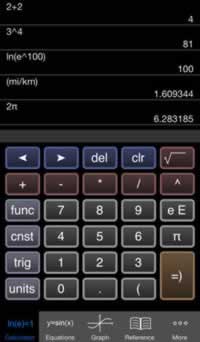




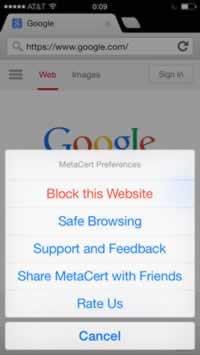



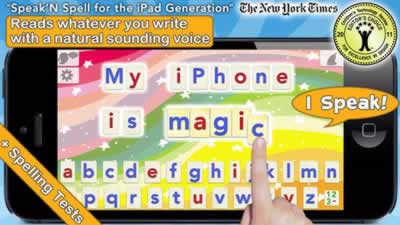
Comments are closed.