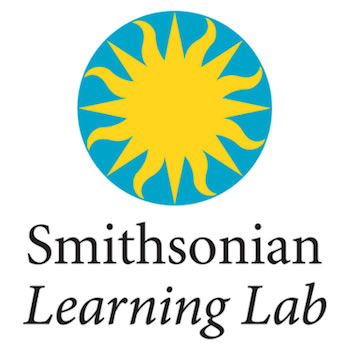Ed. note: App of the Week picks are now being curated by the editors of Common Sense Education, which helps educators find the best ed-tech tools, learn best practices for teaching with tech, and equip students with the skills they need to use technology safely and responsibly. Click here to read the full app review.
Smithsonian Learning Lab
What’s It Like?
The Smithsonian Learning Lab brings the beauty, scholarship, and depth of over 1 million museum artifacts into your classroom. Its main features are searching and curating the resources for classroom use. Users can search for resources including images, videos, texts, audio recordings, and learning activities. Searches can be refined to include specific types of resources and museum locations. Once useful artifacts are identified, users can add these to their own collections and annotate the items.
Price: Free
Grades: 4-12
Rating: 4/5
Pros: Inviting interface, powerful tools, and the ability to curate, annotate, and share over 1 million Smithsonian resources.
Cons: There simply isn’t enough time to search through all the available resources.
Bottom line: This thoughtfully crafted, open-ended curation and creation tool has a place in most classrooms.
- #4: 25 education trends for 2018 - December 26, 2018
- Video of the Week: Dealing with digital distraction in the classroom - February 23, 2018
- Secrets from the library lines: 5 ways schools can boost digital engagement - January 2, 2018