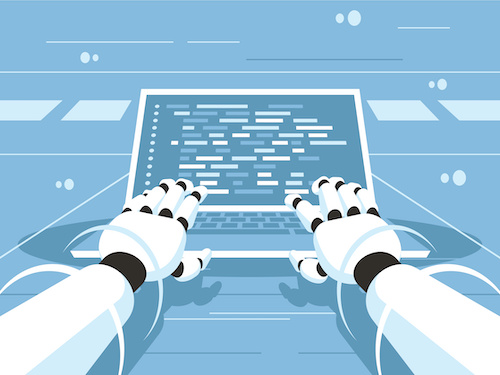Key points:
- Teachers shouldn’t be afraid to try AI language tools as part of their instruction
- AI-powered tools can help students write well and revise their writing more efficiently
- See related article: Is AI the future of education?
- Everything You Need To Know About AI In Education
Since the release of OpenAI’s ChatGPT several months ago, there’s been an almost-complete panic in academic circles about the possibility (and sometimes, the reality) of students using AI-powered tools to cheat.
As an English teacher myself, but also as someone who’s been interested in the development of OpenAI’s work since my own high school days, I admit that I’ve been rather more excited than worried by this development. AI-powered tools, especially language tools, have the potential to help students write well, revise their writing more efficiently, and even to think about languages in a more sophisticated way.
Here are four AI-powered language tools that I use in my own classroom. While they all have paid options, I’ve found that the free versions work just as well for classroom purposes.
1. Grammarly: Grammarly is, essentially, a leveled-up version of the autocomplete function on your phone. In that sense, it’s not really a dramatic innovation–more like one step further than you’ve already taken in your personal life. In the classroom, it can help students avoid the kinds of typos that are inevitable when typing (for example, this sentence originally warned against inevitable tpyos).
Having a built-in editor helps students focus on the content of their writing, while lowering the affective filter that some students put up when asked to write. Of course, when you need to train students’ orthographic skills, research shows that pen and paper is still best. But that’s exactly the point–when we’re assessing students on written content, we want “evidence that will let us draw accurate inferences about specific student understandings, not muddied by other variables,” according to leading education theorists Grant Wiggins & Jay McTighe.
2. Hemingway: Hemingway is an editing tool that helps writers see where they’ve made not just mechanical errors, but also where their style is lacking. It highlights ‘superfluous’ words like adverbs. It notes the use of the passive voice. It also highlights sentences that are difficult to read, and assigns a grade level rating for each piece of writing.
Students in my class use Hemingway to revise their writing. This helps them focus on getting rid of complicated writing, and it helps them focus on saying what they mean efficiently. The app helps students see where they should focus when revising their writing, and it provides almost instant feedback. Timely feedback is important for student growth.
This is a step farther than Grammarly or autocomplete. Because it relies on a more complicated language model, it might be more difficult to explain to students how the app works. The app works by noting the statistical correlation between word occurrences–the patterns of language. In other words, it does what we want students to do. By helping students see the patterns, Hemingway helps train students’ writing abilities. Finally, one note: If you noticed that this section is written very simply, that’s because I revised it with help from the Hemingway app.
3. ChatGPT: ChatGPT is a generative large language model with a chatbot interface. That makes it sound very revolutionary and scary, but it’s not really. It’s just a computer that has cataloged many trillions of words, and used that catalog to make a series of predictions about what the ‘best,’ meaning the most statistically likely, next word in a sentence, paragraph, or longer piece of writing would be. There is no ‘ghost in the shell,’ no thought behind the text, as others have pointed out.
ChatGPT is useful for a few classroom purposes. First, it helps me create exercises for students to practice editing, correcting, or revising. You can prompt ChatGPT to create text with a particular type of error, a corrected version of the same text, and explanations for why each error is wrong. I use this to quickly create classroom materials to address widespread issues in my students’ writing.
ChatGPT doesn’t check any of its information, though. This can be a danger–you don’t want to give your students incorrect information. However, this can be turned into an exercise–students have to draw on what they’re learning in science to identify the sentence that mixes up arteries and veins, for example. This ‘flaw’ actually makes ChatGPT a useful tool for doing some quick and easy cross-curricular collaboration with colleagues in different departments.
4. Bard and New Bing: Both of these are ChatGPT-like bots, with one crucial difference: they’re connected to Google’s and Bing’s search engines, respectively. Bing, in particular, does a good job of citing its sources with hyperlinked footnotes. Bard also has an option to allow the user to view different drafts of Bard’s response to user questions and prompts.
Both of these tools allow students to start the process of researching a question more efficiently. With Bing especially, you can design activities to help students assess source credibility (since Bing doesn’t do that, even when prompted to), and then have them work with the Bing bot to start annotated bibliographies for their papers. Here, I’ve had to be very careful to emphasize to students that ‘Google’ or ‘Bing’ are not sources, just easy ways to look up other sources; Bing’s footnotes have actually been very helpful in illustrating that difference.
We’ve reviewed four AI-powered tools that can help students improve their writing. I hope that, despite all the valid worries about academic dishonesty, we recognize how these tools can help students. I hope you’ll experiment with using these tools in your own classroom, and that your students also find them useful.
Related:
Can technology help schools prevent AI-based cheating?
Half of teachers expect AI to make their jobs more challenging
- 4 ways to encourage play in education - April 25, 2024
- CoSN IT Leader Spotlight: Lisa Higgins - April 25, 2024
- It’s time to pay student teachers - April 25, 2024