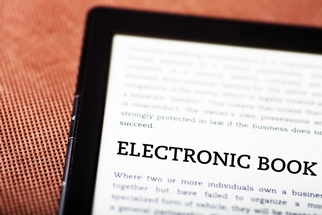
In an effort to save schools and districts money that’s often spent on outdated textbooks, many of which are not aligned with the Common Core State Standards, innovative educators and administrators are using online resources to create customized eTextbooks.In a recent edweb.net webinar, “Create Your Own Textbooks for the Common Core,” Nicole Rothbauer, an intervention specialist for Salem City Schools in Ohio, detailed how her district didn’t want to spend money on old textbooks that didn’t reflect the Common Core State Standards.
“Common Core really pushes students to build a deeper understanding of content and effectively apply learning within and across disciplines,” she said. “It was time to take action.”
(Next page: Administrative support and first steps)
But it’s not just Rothbauer’s district that’s grown tired of outdated, printed textbooks; many schools across the country are looking for alternatives to traditional textbooks.
“We basically said, ‘Ew. These books are uninspiring. These don’t meet our needs at all,’” said social studies chair Libby Arthur of Indiana’s Bartholomew Consolidated School Corporation, in an interview with Scholastic. “We sat there looking at each other and somebody said, ‘Well, what are we going to do now?’”
Greg Lewis, Arthur’s colleague in another Bartholomew high school, remembers thinking the evolution of textbooks had been “rather glacial, despite all of the PDF and online versions. They lacked a sense of narrative.”
As Rothbauer described, she was extremely lucky to have support from her principal, curriculum director, and invested teachers—all of whom are tech-savvy—to begin creating customized eTextbooks aligned with the Common Core State Standards.
Rothbauer, along with a group of educators, spent their summer developing these eTextbooks to not only reflect Common Core, but engage students.
Start with the standards
Experts who have created their own eTextbooks, including Rothbauer, say that educators should begin by using the Common Core State Standards as a rubric before looking at content creation tools.
“Use your district’s scope and sequence, existing state and national standards or the Common Core State Standards as they are published and developed,” said Joyce Valenza, teacher-librarian at Springfield Township High School (Pa.), in an article for School Library Journal. “You might even begin with the outline of your old text or content from the culminating test your learners will be expected to master.”
Rothbauer and her team began by deconstructing each Common Core standard by:
- Identifying key concepts
- Determining learning targets
- Identifying the types of learning targets
- Establishing content boundaries
- Clarifying terms within the standard
- Constructing specific skill statements
- Identifying the types of learning targets and the level of rigor
Rothbauer also created a rigor/relevance framework chart.
After the standards are mapped, it’s important to divide the eTextbook into appropriate sections, complete with any key vocabulary, concepts and inquiry-based, interactive portions (including video, widgets, et cetera).
Valenza suggests placing work on the eTextbooks into an online binder, a “type of teacher-friendly platform for building—a virtual binding. We use Wikispaces for Teachers. Other choices might include PBWiki, Google Sites, LiveBinders, or Netvibes, or a course management system like Moodle, or a social networking platform like Edmodo or Ning. I am beginning to use LibGuides as a tool for building curriculum and curricular resources.”
(Next page: How to publish and where)
The publishing platform
Once the eTextbook is outlined and aligned to the Common Core State Standards, it’s time to choose a publishing tool. Rothbauer chose iBooks, because they’re “desgined to be as interactive as possible while still teaching the content in an inquiry-based way” she said.
For a tutorial on using iBooks: https://www.livebinders.com/play/play?id=441094
However, there are non-Apple based publishing tools educators can consider, such as Issu, Flipsnack, Booktype, and a host of other publishing tools.
Read “How to create your own textbook-with or without Apple.”
Once a publishing tool has been chosen and the eTextbook outlined, there are many interactive resources that can be embedded within the digital text.
For example, educators using iBooks can use:
For both PC platforms Mac platforms, educators can use interactive tools, such as:
- Socrative and InfuseLearning—student response systems for mobile or online learning. Watch a how-to on both tools: http://new.livestream.com/DEN/events/2034463
- Science videos from Steve Spangler
- Khan Academy videos
- Interactive Sites for Education
- Interactive science simulations
- Common Core resources
- Interactive Language Arts, math, and social studies websites
- Scholastic-supported interactive history resource
Once the eTextbook is created, Rothbauer said it should be fairly easy to update the content as needed.
Of course, she added, there are still many issues to consider when creating your own eTextbook such as copyright.
For more information on copyright and digital materials, see http://mediaeducationlab.com/copyright and http://support.apple.com/kb/ht5071 for iBooks.
- #4: 25 education trends for 2018 - December 26, 2018
- Video of the Week: Dealing with digital distraction in the classroom - February 23, 2018
- Secrets from the library lines: 5 ways schools can boost digital engagement - January 2, 2018


Comments are closed.