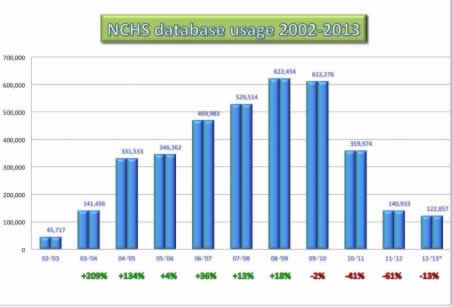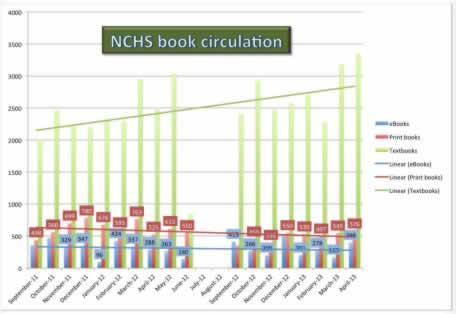Library administration is changing…fast. Here’s what you need to know to keep your school library relevant
 School libraries have come a long way from card catalogs, thanks to surges in education technology. But besides re-categorizing, how can libraries support an increasingly digital education? According to experts, there are roughly 10 changes library administration should make to keep up with schools’ digital transition.
School libraries have come a long way from card catalogs, thanks to surges in education technology. But besides re-categorizing, how can libraries support an increasingly digital education? According to experts, there are roughly 10 changes library administration should make to keep up with schools’ digital transition.
“We learned in ‘library school’ that you have to collect, preserve, organize, and disseminate,” said Michelle Luhtala, head librarian at New Canaan High School in Connecticut. “But that’s rapidly changing, especially over the last five years or so.”
According to Luhtala, there are 10 ways the school library administration either has changed, or needs to change:
(Next page: Library changes 10-7)
10. Update: “You’re not going to be able to monitor what’s out-of-date like with print,” said Luhtala. “There’s no way you can keep track of things like broken links in an online catalogue, so build a mechanism that can perform that function for you, like a QR code for students to scan to report a broken link.”
Luhtala also recommends that library administration update all social media, because “if it’s not current, kids won’t use it.” She suggests that updating also doesn’t have to occur through library staff, but can be curated in part by parents, teachers, and students.
“Re-think the Dewey. I’m not ready to give it up yet, but I don’t think it can be used for large collections anymore, so stick to smaller ones,” she noted.
“Graphic novels are also a good resource to include in your library because many students are becoming reflective visual readers and they also support Common Core requirements,” she said.
9. Spend: Luhtala emphasized that thanks to major shifts in online content collections, more money can be used to purchase mobile devices like iPads or tablets.
“You can have a whole collection of links from sources like the New York Times, Google, PBS, and the BBC as long as you have proper citation,” she explained. “You can curate them on a variety of platforms, such as Destiny Quest (we use this at our school), but you can also use platforms like Pinterest.
Because of the addition of more free content, the library can save on funding for acquiring mobile devices or investing in tracking software.
“I’ll be honest, our library keeps losing funding support, and most of our 13 iPads come from either award money or contests, but this free content is still a plus. We need it,” said Luhtala.
8. Evolve: Luhtala’s library had nothing but bookshelves during the 2012-13 school year; however, the 2013-14 school year saw the end of bookshelves.
“We wanted to create more space for students to collaborate, so we put in couches, tables, and even physio balls. We wanted them to use the space for what felt most natural to them, and that was using mobile technology in groups.”
But it’s not just the bookshelves that went; it was also Luhtala’s office space.
“My office is now being used as a collaborative space that teachers can sign out to use with students. My staff and I now use the collaborative spaces provided in the library—the same ones for our students. We need to model the same behavior we want to see in students.”
Evolving also means changing routine processes of the past, such as inventory, she explained, since “figuring out what was lost is less important than curating new eContent coming in.”
“I haven’t done inventory since 2011,” she stated.
7. Replace: Here’s where the tracking information becomes important, said Luhtala, as tracking software can tell librarians what they need to spend time on and what they can do without.
“For example, we saw a significant decrease in database usage, but a spike in circulation in textbooks, and eBooks are at an even level. These stats are important as we look to transition to all digital textbooks next year.”
Luhtala also said that the usage of audio-visual technologies like USBs and digital cameras were declining, yet the need for iPad chargers, earbuds and Macbook chargers were increasing.
(Next page: Library changes 6-1)
6. Showcase: Part of having meaningful resources is by letting students and staff know what’s available, and showcasing content can be done through a number of online platforms, said Luhtala.
For instance, GoodReads can be used to highlight summer reading content, while Aurasma can be used as a visual guide to printed content. Pinterest, Destiny Quest, QR codes, and ThingLink can also help librarians showcase collections.
5. Assess: “It’s so important you don’t speculate—know your numbers!” emphasized Luhtala.
“How many kids in the school have internet access at home? These are the questions you shouldn’t answer with guess-timations. Instead, use surveys, polls and even focus groups to get the accurate information you need.”
Luhtala suggested using Moodle to complete many of these surveys, as well as to assess students during their library literacy classes, since “Moodle allows for mobile assessments, which frees up precious lab time in the school.”
4. Divest: According to Luhtala, divesting means getting rid of anything that’s no longer essential, such as file folders, notebook paper, old monitors no longer in use, old copies of books in disrepair, and even reference books.
“Getting rid of old, ratty books is so important because it not only clears up space, but entices students to use the library. No student wants to use worn-out items. Today’s library needs to look like a bookstore.”
Luhtala is aware, however, that divesting is also supported by funding.
3. Adapt: The skills librarians learned aren’t outdated, they just need to adapt, explained Luhtala.
“Catalogue but catalogue eContent, and use online tagging. These are just ways to organize like we did with printed content, only in an online format,” she said.
“Also, don’t put all your materials in one hub. Students like to use printed materials when they’re in school and digital when they’re at home, so separate the two out. It’s about making the student’s life easier, not yours.”
Luhtala also noted that ownership of rights is also changing, from owning content outright to having a number of uses per material.
“And teach 24/7, which sounds intimidating but it’s not,” she said. “What I mean is make sure students have access to the resources they need when you’re not available, as well as new information they may not be aware of. I use Blogger, but you can also use LibGuides.”
2. Promote: “Make yourself visible to the school and work with teachers to provide the best resources possible. Be as transparent as possible and work as a team, then you’ll be invaluable,” said Luhtala.
“I work with two favorite teachers to see what students need to be doing for homework and in class and to get their help with resources,” she said.
Promoting also means celebrating what merits preservation, noted Luhtala, like children’s books.
“Not everything needs to be scrapped in the digital era. What needs to be preserved should be preserved and should be promoted. Also, many students are different learners and like print.”
1. Track: According to Luhtala, everything from student usage to database usage should be tracked to have a great-performing library based on data.
“Do you see what these 10 changes spell? USERS ADAPT,” concluded Luhtala. “And that’s what today’s library is all about: adapting.”
For more information on the changing landscape of school libraries and the role of library administration, check out edWeb.net’s “Emerging Tech: Using technology to advance your school library program” community.
- #4: 25 education trends for 2018 - December 26, 2018
- Video of the Week: Dealing with digital distraction in the classroom - February 23, 2018
- Secrets from the library lines: 5 ways schools can boost digital engagement - January 2, 2018