Key points:
- It’s key to remember that students need to move–and that’s OK
- There are a number of edtech tools that encourage students to move around while reinforcing important learning concepts
- See related article: 5 edtech tools to save time this year
Educators often share a useful mantra: “The mind can only absorb what the bottom can endure.” This is a great phrase to remember as districts, schools, and educators increasingly rely on technology tools to support student achievement. Although many teachers (and too many school administrators!) believe quiet students seated in front of computer screens is indicative of good classroom management, remembering that our students need to move is always sound instructional strategy.
I have a vivid memory of a co-worker visiting me in the library at school to mention that my older son Gus had fallen out of his desk in class. When my calmer younger child Flynn began high school, I asked what he thought at the end of the first week, and his comment was, “High school hurts my butt,” directly echoing the above quote about “bottom endurance!” As an adult, I personally struggle to sit through presentations or professional development lasting longer than 20 minutes. Additionally, many schools are emphasizing longer learning blocks where students are expected to be seated for over an hour.
It is with this idea in mind that I have sought out and implemented active technology tools in my career as a school librarian and as an athletic coach. Students spend an inordinate amount of time on screens, so if we can leverage these screens to engage our kinesthetic learners, we may reap several collateral benefits for all students, including engagement, positive peer interactions, greater retention, and–if we are lucky–a bit of fun!
The following technology tools have exciting potential for engaging kinesthetic learners–our students who need to move!
1. Goosechase: I know, I know, you have probably heard of this before, but who doesn’t love a good scavenger hunt? Goosechase is an online platform that allows you to create a scavenger hunt in many formats. You can create a scavenger hunt where the players progress by solving word problems, finding definitions, or in my personal example, by making cross-country runners explore a park and take photos. These runners may have accidentally done some speed work while documenting their journey! If you do a Goosechase on campus, be sure to let administrators and hall monitors know if you are sending kids around the school, and absolutely set a time limit.

2. Thinglink: Although Thinglink keeps most of the learning activity in the digital realm, it is a great resource for teachers to use to increase student engagement. Thinglink allows you to make photographs and videos interactive, enabling embedded quizzes, hyperlinks, and branching (choose your own adventure) activities. I have found it particularly useful for repetitive lessons like library orientation, or providing procedures and directions. I also love how the quiz feature automatically provides feedback and tracks student progress to make it easier to monitor and adjust.
3. Breakout EDU: Many adults and students have actually paid to be locked in a room where they solve a puzzle to escape. And though administrators generally frown on us locking students in a closet (ha), Breakout EDU provides a vehicle where we can provide a similar fun experience for students without getting ourselves in trouble. Although Breakout provides options for fully digital “break out” experiences, my students and I have loved using digital clues to unlock physical locks on a breakout box. That way students use the technology but still have a tactile experience. For added fun, I include candy in the breakout box for a gustatory experience, too! My classroom teachers have been so impressed with student engagement with the lock boxes that I have been recruited to help set up math, history, and science lessons using Breakout EDU.
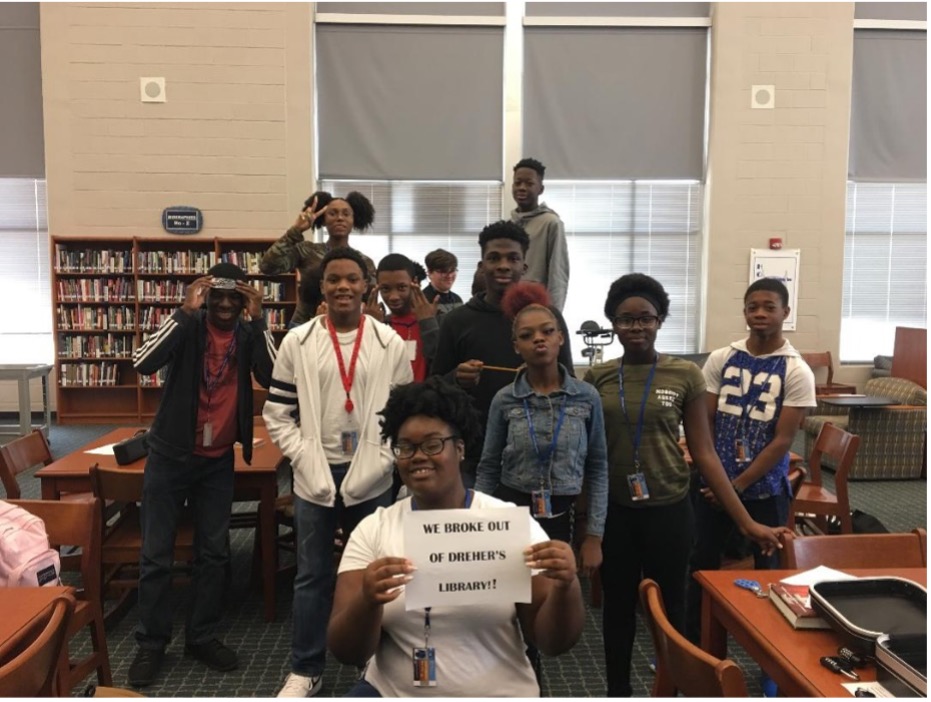
4. WeVideo: There are many useful video softwares available, but my district approved WeVideo and it has green screen capabilities. Video-making accesses multiple learning styles, providing speaking, writing, storyboarding/sequencing, music and auditory learning opportunities, and physical movement when seeking the correct background or setting, managing sound and lighting, and finally, editing and production. In my own lessons, I have integrated “old school” finger puppets with mini-green screens to get foreign language students to produce conversational videos in French, Spanish, and Chinese. Using the puppets and videos reduced the risk for kids and allowed students to practice and refine their language skills and let them blame any mistakes on the puppets.
5. Discovery Education: While Discovery Education has a plethora of resources, one area is particularly helpful if you, as an educator, are trying to engage your kinesthetic learners. Within Discovery Education, search for “Songs and Move-Alongs.” Research by multiple neuroscientists and musicians suggests that music, movement, and memory are intertwined, and when we incorporate music and movement students are more likely to retain information. I personally cannot remember where I put my car keys, but I can still remember how to sing about my lover’s blue butterfly eyes in French, thanks to Madame Moakley in 10th grade. As an educator whose singing voice is, umm, questionable, I love the opportunity to incorporate music and content without torturing my students with my own voice. Choices in this area address anatomy, order of operations in math, and many other topics.
Technology is an amazing tool, but just like any lecture, tech is subject to the “bottom endurance” rule. While creating movement-rich technology experiences may feel more chaotic in a classroom, library, or sports practice, these experiences are activating students’ brains in a beneficial manner. Whether it is simply prompting students to click to advance a video, making them run around a park, solve a puzzle, unlock locks, or sing a song, technology lessons that prompt physical engagement for kinesthetic learners have the added benefit of increasing mental engagement, too.
- 4 ways to encourage play in education - April 25, 2024
- CoSN IT Leader Spotlight: Lisa Higgins - April 25, 2024
- It’s time to pay student teachers - April 25, 2024

