What’s a project that combines technology skills, creativity, writing and a sense of accomplishment? Look no further than eBooks.
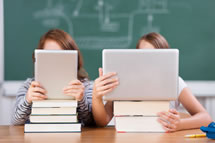 From webinars to iTunesU courses, and from word-of-mouth to Twitter devotion, everyone in education is talking eBooks. And though eBooks are suitable for a wide range of uses, some of the most innovative teachers are using eBooks as classroom projects, allowing students to gain the Common Core skills they need while letting their creativity to shine.
From webinars to iTunesU courses, and from word-of-mouth to Twitter devotion, everyone in education is talking eBooks. And though eBooks are suitable for a wide range of uses, some of the most innovative teachers are using eBooks as classroom projects, allowing students to gain the Common Core skills they need while letting their creativity to shine.
During a recent webinar, “Students as eBook Creators,” hosted by edweb.net, Carl Harvey, school librarian at North Elementary School in Noblesville, Ind., and former president of the American Association of School Libraries (AASL), discussed how classrooms across the country are using eBook publishing tools to help craft student projects that use Common Core requirements. [Join the eBooks community at http://www.edweb.net/e-books]
The Common Core, said Harvey, asks students to not only better present their critical thinking skills using online tools, but requires them to know many digital literacy skills, and one project that incorporates all of these characteristics is creating an eBook.
Learn more about students as curators as part of Common Core here and here.
(Next page: Critical considerations for student eBook projects)
“Having students create, and then publish, eBooks enhances the purpose for writing,” explained Harvey. “You’re not writing to satisfy just the teacher, you’re expanding your audience, taking pride in your work, and having higher expectations for your work. If kids know everyone can see their work, they put more effort into it.”
Considerations for student eBook projects
1. Before starting an eBook, make sure students have at least a basic understanding of digital literacy.
If you’re assigning eBooks to preschool students, a teacher will have to know about copyright and citations, but in later grades, students should know how to conduct proper research and properly cite their sources, said Harvey.
“Inquiry skills are big in Common Core, and they work well in this kind of project,” he said. “However, students also need to know about fair use policies for any images they use or any direct text they insert.”
Sources for helping both students and teacher learn more about eBooks and copyright include:
- A list of Creative Commons resources
- An education project-specific guide to copyright
- A symbaloo to help students find Creative Commons media
- A student’s basic guide to copyright, Creative Commons and public domain
2. Help students design their eBook with guidance on design.
“All eBooks should be edited and the teacher should be there to guide students on important features, like layout, design and words-per-page,” Harvey said.
One way of helping students with design is by showing them examples of other student eBook projects, finding them online, or through a sample of multiple different media formats, such as newsletters, pamphlets, short stories, and more.
By incorporating more text examples into the curriculum, a teacher can also help satisfy the Common Core’s requirement of implementing multiple kinds of text within the classroom.
For a list of resources on eBooks design, click here.
(Next page: The tools available, and a best practice video)
3. Know the eBooks project tools available and the different publishing formats.
Some of the most common eBook formats, said Harvey, are ePub (iPads, Nooks, et cetera), KF8 (iPads) and iBook (iPads).
Resources for educators on the tools available for eBook projects include:
- Richard Byrne’s resource list for creating eBooks
- iTunesU course for teachers to have students create their own iBooks
- Online publishing tools (search under the categories of desktop publishing and digital storytelling)
- ePub Bud
4. Be aware of the district’s Acceptable Use Policy (AUP).
According to Harvey, many students often use photos of themselves or of their friends as part of their eBook project, and many districts require permission from parents if the images will be posted as part of an online community.
“Any time a student’s image is made available online, there has to be some sort of regulation and that usually comes through the AUP,” he explained. “Talk to your administrators, technology directors, or librarians about the policy for student images.”
Check out one example of how students are using eBook projects:
[field name=iframe2]
More details about the project, resources and step-by-step guidance for implementation can be found here.
- #4: 25 education trends for 2018 - December 26, 2018
- Video of the Week: Dealing with digital distraction in the classroom - February 23, 2018
- Secrets from the library lines: 5 ways schools can boost digital engagement - January 2, 2018

Comments are closed.