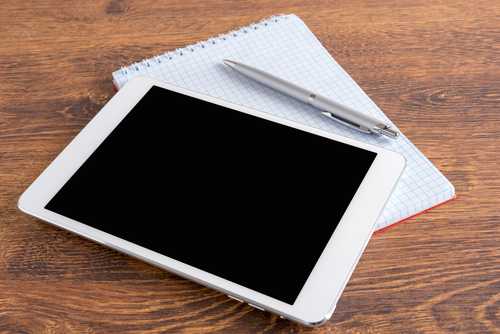Who says students can’t write with an iPad?
 Tablets are a fantastic tool for media creation. But when it comes to more traditional needs, like writing, laptop or desktop computers are still the way to go (or so the conventional wisdom says).
Tablets are a fantastic tool for media creation. But when it comes to more traditional needs, like writing, laptop or desktop computers are still the way to go (or so the conventional wisdom says).But as it turns out, tablets are extremely versatile tools for supporting writing instruction in the classroom, for everyone from our littlest learners to high schoolers and beyond. Why use tablets for student writing? Research indicates that using digital tools in teaching student writing encourages students to be more invested in their writing, facilitates collaboration, encourages creativity and personal expression, and allows students to share their work with a wider and more varied audience.
Read on to learn about a few of my favorite apps to support the prewriting process and enable your students to create dazzling digital books.
Want to add some pizzazz to your writing unit? Try Kidspiration Maps, which lets students create thinking maps with text and images to capture their ideas. Kidspiration’s vast library of more than 3,000 symbols helps children plan and organize their stories using pictures to complement their words. Not only are the diagrams visually appealing and fun to create, but they also help students organize their writing and generate ideas. In addition, Kidspiration Maps has the added benefit of converting a student’s work from graphic to outline format at the tap of a button. After organizing their ideas in pictorial format, students can expand their ideas and switch to writing sentences in writing view.
Next page: Brainstorming, storytelling, and book making
Looking for a simple tool to help students brainstorm and organize their ideas? Look no further than Popplet, a simple but handy graphic organizer app for both iPad and the web. Simply tap on the screen to create a “popple,” or thought bubble, then add text, hand drawings, or images. Popples can be sorted and organized on the screen or linked together to connect related ideas. With its simple interface, Popplet is intuitive enough for students as young as kindergarten to learn and use. The free version of Popplet will allow students to create one Popplet board; the paid version allows for unlimited boards and adds a collaboration feature. Students’ finished Popplet boards can be exported in PDF or JPG format for sharing.
Perhaps the most popular iPad book creation app available today, Book Creator is a powerful, fun and flexible tool for creating digital books. Have students start by adding text across all pages. Later, they can move on to other parts of the publishing process, such as customizing fonts and colors, adding images, and creating hand drawings. Capture students’ voices (and give them practice with reading fluency) by recording audio voiceovers. The fun doesn’t stop there: Book Creator gives students the ability to embed content from other apps (think Puppet Pals or Explain Everything videos). Want to create a compendium of class work? No problem: Book Creator allows you to combine separate book files. Last but not least, provide your students an authentic audience by exporting and sharing the final products in your chosen file format: as a PDF (print-friendly); ePub (for reading in iBooks); or even as a video.
Billing itself as “the simplest storytelling and book making app for kids in the classroom,” My Story is another great option for creating digital books. Similar to Book Creator in its basic functionality—students can add text, drawings, and audio voiceovers to the pages of their books—My Story’s clean, intuitive interface is geared specifically toward preschool and early elementary-age authors. Kids will love the library of stickers, wide array of color options, and enhanced drawing tool. Teachers will love the ability to set up multiple authors on a single device (each with his or her own bookshelf) and automatically sync students’ work to a class Dropbox account. Note that My Story offers the ability to export books as ePub or video but not PDF, so books can be shared digitally but not printed.
Kerri Willa is director of education technology at the Chinese American International School (CAIS) in San Francisco. This article first appeared in the Summer 2015 issue of OnCUE, the quarterly publication of CUE.
Latest posts by Stephen Noonoo (see all)
- TC- What student choice and agency actually looks like - November 15, 2016
- What student choice and agency actually looks like - November 14, 2016
- App of the Week: Science sensor meets your smartphone - November 14, 2016