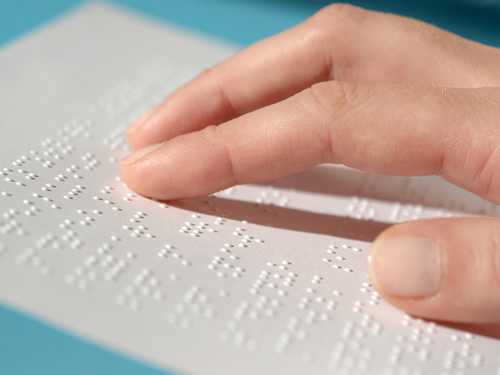Technological innovation provides students with visual impairments new tools to support independent living. The significant rise in the sophistication and popularity of smartphones and tablets creates opportunities to enhance learning and increase access.
It is important for educators working with students with visual impairments to explore how new developments in software and devices can support the acquisition of critical skills.
Related content: 3 digital developments for students with visual impairments
The Expanded Core Curriculum (ECC) for students with visual impairments is designed to support the development of skills that a student might not be able to learn by visually observing others. Encompassing nine areas–assistive technology, career education, compensatory skills, independent living skills, orientation & mobility, recreation and leisure, self-determination, sensory efficiency, and social interaction skills–this curriculum is a critical part of the education of any student with a visual impairment.
Developments in both technology and software will continue to support the teaching of the Expanded Core Curriculum. From apps that support independent travel by providing directional information, to AI-powered seeing apps, to innovative tablet-based games, there are exciting and improving options available to educators and their students.
Technology adds excitement to the learning process
The fun and excitement of learning through smartphones and tablets are key factors driving their success. The process by which skills-based learning can be integrated into games played on smartphones or tablets is an exciting development. One valuable example of this process is the game Barnyard developed by ObjectiveEd.
This game teaches the player how to talk about directional and positional information. The concept is simple: the player must keep the animals in the yard. Initially, the player accomplishes this by practicing the simple task of swiping left and right. The game evolves to become more difficult using clock-face and compass directions. Correct answers are met with rewarding sound effects. The student’s vocabulary and conceptual knowledge increase. In the background, Barnyard is recording the students’ responses, providing the teacher with valuable data.
The app is customizable to Individual Education Plans (IEP). Specifically, if the IEP objective is, “The student will correctly identify left and right and perform this task 90 percent of the time,” the specialist can introduce concepts during one-on-one instruction. Then, the student can continue to work on these skills by playing the game as a part of their routine until they have mastered the skill. The specialist can check on the child’s progress at the web dashboard at any time.
Programs like these can act as a bridge linking together stakeholders on the IEP team because the data on the student’s progress is easy to view. Administrators, teachers, specialists, and parents have a novel way to track a student’s skills acquisition progress in real-time with this game. The process of recording data is more accurate and less onerous for teachers.
Innovation in teaching braille is entering the classroom
In an era of multiple options for accessing text such as screen readers and audiobooks, some observers question the need for braille instruction—but the fact is that the experience of private reading is deeply empowering. Young students need to have a method of direct reading.
It is for this reason that software developers are focusing on creative approaches to teaching braille, echoing the innovations that are fostering more efficient teaching of the ECC.
One such approach involves ObjectiveEd’s Braille Sheets, which harnesses a combination of cloud-based software, the iPad, and a suite of game apps. In tandem with the iPad, it allows teachers and specialists to create lessons for their students and permits these lessons to be shared among professionals around the world.
This software lets a student practice braille letters, words or sentences in games played on an iPad on which a page of embossed braille is placed over the screen. The embossed page can be produced using any method that professionals use to provide students with hardcopy braille. As the student moves their fingers to read the braille letters, the game apps—which have been pre-programmed through a web dashboard interface—“know” exactly where their fingers are touching.
In sum, both technology and software are advancing on numerous fronts to provide visually impaired students not only with new skills—but also the crucial sense of independence that is so important in fostering their emotional and psychological growth.
- How AI tutoring personalizes learning for students - May 16, 2024
- Why blended learning is a top 12 way to help those most in need - May 14, 2024
- Redesigning the educational model after COVID - May 13, 2024