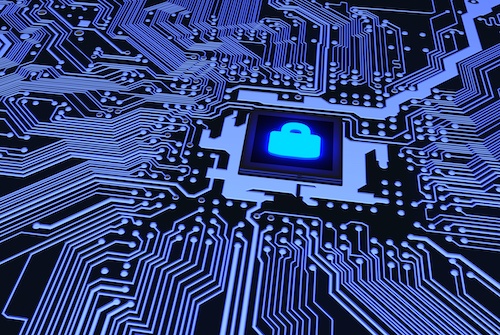Key points:
- Cybersecurity is a risk to anyone with a device–no matter their age
- Children are uniquely vulnerable, and strategies like password managers and open communication can help shore up strong cybersecurity practices
- See related article: Preparing for ransomware attacks begins with education
- Learn How to Lower Cybersecurity Threats to Your School
We are living at a time when many of the most advanced, profitable, technologically-sophisticated companies in the world are barely treading water when it comes to cybersecurity. With that being the case, what chance do our children have of staving off these threats?
More than half of U.S. children now possess their own smartphone by the age of 11. And long before they have a device of their own, they’re using their parents’—to play games, to watch movies, to do their homework. That’s not to mention the panoply of devices they interact with at school, at friends’ homes, at after-school activities — on and on and on.
Each one of these devices represents the risk that a child will surrender vulnerable information, accidentally install malware, or worse. Today’s cybercriminals are relentless, operating at unprecedented scale and seeking advantage wherever they can find it. Children—the most vulnerable among us—are an irresistible target to these bad actors. It’s no surprise, then, that one in four young people will experience identity theft or fraud before they reach the age of 18.
This isn’t necessarily a reason to panic. The benefits of our connected world far outweigh the risks presented by cybercriminals. It is, though, a reason to really talk to your child about the reality of scams online—to teach them what to look out for and present them with a realistic sense of what the risks are. Because fundamentally, proper cybersecurity— like charity — should begin at home.
Talk to your children about cybersecurity
Again: there’s no use in trying to frighten your child. The doom-and-gloom approach might be counterproductive when it comes to instilling the value of proper online safety. Instead of detailing worst-case scenarios, try instead to speak in a level-headed way about what to look out for when they’re using social media or playing internet-connected games.
Some of the advice here is straightforward and applies just as well to adults. Be guarded when communicating with strangers, especially on online chat platforms and social media; if you receive a message from someone claiming to be a friend or family member, make sure to verify their identity; avoid strange links and stay alert to requests that are really urgent or try to make you scared; etc., etc.
At the same time, parents should be checking their children’s devices regularly to make sure everything is in order. Have any strange apps been installed? Do you recognize everyone your child is interacting with? Are they visiting websites they shouldn’t be? It can be hard to stay vigilant about this after a long and hectic day of parenting, but if you make it a part of your routine—say, a quick five-minute check every evening—it can be an easy way to ensure your child is out of harm’s way online.
Use a password manager
Three out of four adults struggle with passwords — so how can we expect our children to create a unique, complex password and not share it with others?
One of the best ways to eliminate password complexity for children is to use a password manager for the whole family. A password manager is an application that is designed to store and manage online login information in an encrypted database. Most password managers have family plans that allow you to have private vaults for just your accounts, and shared vaults you can share with your partner for joint or kids accounts. After all of your family members’ login information has been stored in the app, each person needs to remember just one master password. In case you are worried about forgetting your master password, write it down on an “emergency kit” document and lock it away with your other important documents that you can grab quickly in an emergency. For example, we keep our important documents, passports, etc. in a locked, portable firebox.
Stay firm about online rules, but avoid blame
Of course, getting proactive means not just educating your children on the best safety practices, but actively minimizing the risk that they’ll end up in a hazardous situation in the first place.
Primarily, that means making extensive use of parental controls. Whether it’s a video game console, a smart TV, or your child’s smartphone or web browser, there are invariably limits you can set—on screen time, on who your child can interact with, on what games or apps they can or cannot use.
But it also means barring your child from using certain platforms before they reach a certain age. This can be difficult, especially if your child has friends who use the same platform—peer pressure can exert a strong and not always productive force on the decisions we make for our children.
My best advice is to stay firm while at the same time being compassionate and reasonable, explaining the situation in terms your child can understand. Explain why you think they’re not quite ready to use a platform like (for instance) Discord. Show them news stories about gift card scams that plague adults and youth alike and make it impossible to get their hard earned money back from the scammer.
Most importantly: never condescend, and, if and when your child does become the victim of a cyberattack, try your hardest not to come down on them. By being patient with your child if and when the worst does come to pass, and creating an environment in which they feel comfortable coming to you with similar issues, you can prevent even worse problems down the line.
The fact is that everyone—children and adults—could stand to have better cybersecurity practices. After all, the majority of the 236.1 million people targeted by ransomware attacks last year were not children. Children just happen to be uniquely vulnerable—a fact that cyberattackers are more than happy to exploit. If we want to turn the tide against these malevolent actors, we need to bring cybersecurity education into the home.
Related:
Safeguarding K-12 school networks with proactive cybersecurity approaches
3 ways MDM helps fight school cyberattacks
- How school leaders can manage and control emotions - May 10, 2024
- A purposeful approach to tech integration - May 9, 2024
- How school leaders can foster a culturally responsive framework - May 9, 2024