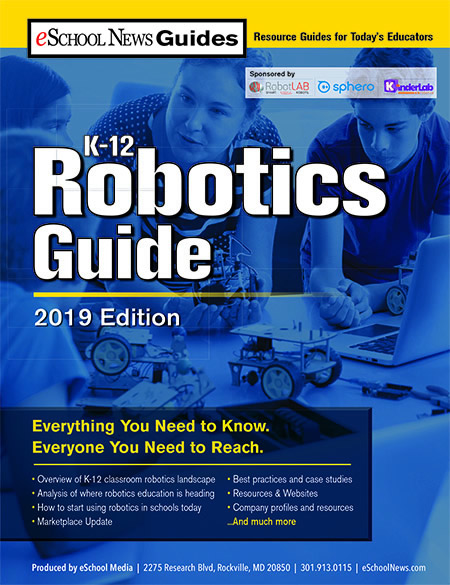As a former computer engineer with a background in applied math, I’m a firm proponent of STEM education. As a math teacher with 14 years of experience facilitating robotics clubs for students, I’m also an ardent supporter of programming and robotics as a vehicle for STEM ed, so when I had the opportunity to build a K–5 robotics program from the lab up, I leapt at the opportunity.
Our school is a brand-new Title 1 campus. We’re in our first year and just opened in August, so we’re still tweaking and learning as we go, but we’ve developed a solid foundation for introducing students—even those who are very young—to a range of STEM and other concepts in an environment that feels more like fun than work. Here’s how we did it.
Kindergarten & 1st grade
When I was designing the robotics program, I wanted to make sure we were building a bridge from kindergarten all the way to 5th grade and beyond, so our program is designed to be progressive throughout the six years students are with us and to set them up for more advanced robotics in middle and high school, should they choose to pursue it.
Related: 11 educators share how they bring coding into the classroom
Related Content:
eSchool News Robotics Guide
The eSchool News Robotics Guide is here! It features strategies to help you effectively integrate robotics into instruction, along with tips to find the right robotics resources to successfully teach key concepts. A new eSchool News Guide will launch each month–don’t miss a single one!
For kindergartners and first graders, we use two products: LEGO’s STEAM Park and KinderLab’s KIBO.
STEAM Park uses Duplo LEGO bricks and gears, pulleys, and other simple machines to help very young children begin to understand concepts like leverage, chain reactions, motion, measurement, and even buoyancy, which isn’t usually introduced until 2nd grade.
The KIBO kit allows students to build robots using a series of sensors and then program them by arranging a series of scannable blocks. The sensors are critical for them to understand going forward, of course, and the block coding helps them become more comfortable with the basic ideas of coding, such as creating sequences and other design concepts.
2nd and 3rd grade
In 2nd and 3rd grade, we use WeDo 2.0, also from LEGO. WeDo offers a motor, some basic sensors, and programming software that helps students understand basic functionality and how all these things work together.
Our 3rd-graders work with the robots4STEM suite from RoboKind. Robots4STEM comprises a two-foot-tall humanoid robot named Jett, a visual coding language, and a curriculum. Students can program a digital avatar as they learn programming, then switch over to run the actual robot with the code they have written.
When students are working with the robots4STEM program, I talk a lot about abstraction, and I think that’s at the heart of the value that robotics provides students. Abstraction is the ability to make things based on your ideas, to extend your knowledge about your environment, and work with what’s there to be creative and successful in solving a problem.
Related: 3 ways to tell stories with robots
We also try to encourage students to use other things in the environment around them to solve their robotics challenges. Recently, we were working on a flow-charting exercise. The instructions included cutting pieces of paper with scissors but, being a 1:1 campus, my students and I decided to use the tools available to us and they completed the exercise in Keynote, so now, in addition to everything they’re learning from the robotics curriculum, they’re also learning to use Apple presentation software. This is part of our effort to become an Apple Distinguished campus.
4th and 5th grade
In 4th and 5th grade, students continue to work with Jett, but they also get to start working with LEGO EV3s, which uses the Scratch-like, block-oriented programming language.
I love marrying the two products, robots4STEM and EV3. Students build their confidence and understanding of coding with the robots4STEM tools, and then we take that learning and finally they get to go ahead and start building robots and trying to make them work.
Students can use EV3s all the way through high school if they choose to stick with robotics, and they can incorporate other programming languages, like Python, as they progress. I’ve been reaching out to the middle school and the high school to make sure we have some continuum in the flow and growth of the students that we send up there.
Creating a flow from grade to grade
A recent example from class helps to shed a little light on how the structured flow of the program throughout the grades is so helpful. Robotics forces students to think in a structured format or their robot won’t work. The other day, some 2nd-graders were trying to get a robot to walk, but the robots never stood up.
Then, when the students told it to walk, it never went anywhere because it hadn’t been told to stand up first. This offered every one of those students a practical lesson in why it’s important to think in an organized, structured manner when you’re trying to accomplish something, whether it be getting a robot to walk, conducting a science experiment, solving a math problem, or writing an essay.
No matter what the project, the excitement the kids show when they have the opportunity to create something and get a robot to move just the way they planned is amazing. We had a little girl start clapping because her robot was moving for the first time, and it was just overwhelming to watch. Providing kids opportunities to be successful and to believe in their own potential—it’s what makes teaching the best job in the world.
- 4 ways to encourage play in education - April 25, 2024
- CoSN IT Leader Spotlight: Lisa Higgins - April 25, 2024
- It’s time to pay student teachers - April 25, 2024