At Gordon J. Lau Elementary, of our 690 plus students, 68 percent are English language learners (ELLs). Many of our ELL students have come to the United States only a few months ago, some even a few days ago. For these students, their ability to successfully use the tech tools we supply them, regardless of their language, reading, or comprehension level, is crucial.
By using tech tools, teachers actively create, customize and enhance educational approaches to meet the new and growing challenges of the 21st century. The tech tools offer a practical introduction to and a reinforcement of requisite skill-sets for our students, who are English learners and native speakers alike. In this complex and increasingly “multi-plex” digital age, the tech tools ground instruction and learning in prodigious and “joyful learning.” This is done in a manner. which infuses a unique methodology that no other non-tech tool can imitate.
An Instructional Technology Resource Teacher’s Tech Essentials
1. myON provides exciting and engaging digital books for students. Appropriate leveled books are provided based on an initial reading placement test. With ongoing reading checks the student’s Lexile level is adjusted and the selection of digital books for the student is renewed. Comprehension questions for many of the digital books are provided. The number of books read, the student’s Lexile level, and the time reading are tracked and easily accessed in the teacher report module. Leveled books can be searched by teachers and assigned to students using “projects.”
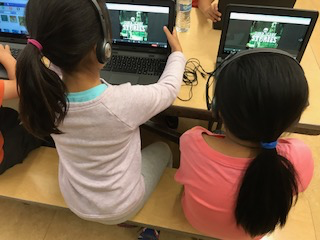
Why it’s essential:
- Efficient provisioning of appropriate and challenging reading material;
- Tracks student progress in reading with “hard” data useful and informative to both teacher and students;
- Especially good for ELL students who need both exposure and skill practice in English. The books can be read to the ELL students and the ELL students can read the books on their own; and
- Can be used offsite, encouraging further use and learning.
2. Lexia Core5 Reading software (more at learning.com) can be used for pre-K to 5th The software mainly develops phonics skills, vocabulary development skills, and some reading comprehension skills.
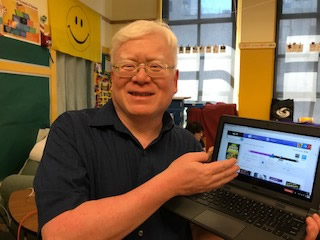
Why it’s essential:
- Targets and identifies discrete phonic skills for improvement and practice;
- Promotes cumulative phonics skill building using timely review practice; and
- Alerts the teacher to students who need further explanation and support.
3. Google Apps for Education and keyboarding software (such as typing.com, typingclub.com)
Why it’s essential:
- Builds skill competencies and proficiencies needed for the 21st-century digital world;
- Empowers communication, research, collaboration, presentation, and personal responsibility to learn; and
- Encourages critical and thoughtful thinking over rote regurgitation.
In sum, carefully chosen tech tools enable and empower educational growth through equity, access, accountability, individualization, and personal responsibility to learn.
- 3 ways to avoid summer learning loss - April 19, 2024
- High school students say AI will change the workforce - April 18, 2024
- Motivating students using the Self-Determination Theory - April 17, 2024


