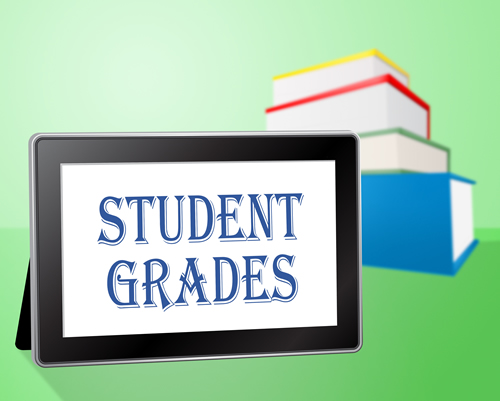Grade passback is a pain point for educators and school systems. Just go online and look up the help desk for popular grading platforms and you’ll notice the cries for help from users:
“Anybody have a solution for passing a midterm and final letter grade to their SIS?”
“Who is having problems with grade passback?”
We all know that technology is supposed to save teachers time. But instead of restoring time, sharing grades to the gradebook or student information system (SIS) is stealing time—a teacher’s most valuable commodity. Uploading class rosters by spreadsheet or even manually entering records one at a time erases time for teachers who would rather be using that time to teach.
Here’s just one example: A district in Utah with 35,000 students reports that its teachers send an average of 50,000 results per week back to their SIS. That’s a massive amount of data that admins want posted in real time.
The importance of grade passback
Why is it important to share grades instantly across systems? School districts have been transitioning to a digital environment, and the more they go down that path, the more they depend on applications to deliver content and performance data.
As Melissa Loble, vice president of platform and partnerships at Instructure explains, “Technology has given us an opportunity to utilize data in order to identify the best methods for driving student engagement and creating impactful learning opportunities that might not otherwise be available.”
Technology also extends education’s reach. As education and tech become even more intricately entwined in the classroom and on our screens, we must also have responsive administrative systems.
The complexities of grade passback
When it comes to passing grades from the LMS to SIS, the tricky part is to meet all the data requirements imposed by the SIS, where an assignment and assignment-score records should be accompanied with data that might not be required or available in LMS. For example, an SIS might have teacher-based grading categories and the LMS has mastery path-based assignments. We attempt to match LMS data objects to their corresponding SIS objects as closely as possible, but this requires data-mapping flexibility that not every integration solution can accommodate.
Data discrepancies and consolidation issues cause errors in both the LMS and SIS. Therefore, robust error logging and reporting is a paramount need for any bidirectional integration solution. Be it grade passback or rostering, we deal with massive amounts of records being exchanged every second of the school day. Even with one record failing to import, we potentially bring frustration to school administrators, teachers, students, and their parents.
What makes the problem even more complex is that the data is moving in two directions at once. Roster data comes in from the SIS and populates the LMS and classroom apps. Grades come from those apps and go back to the SIS. Retaining grade data in a central location like the gradebook or SIS is necessary to report outcomes to parents and stakeholders, and to use scores to improve instructional approaches.
But all that data moving in many directions can break the system or at least try human patience. As Camden Iliff, vice president, product development at Aeries SIS says, “The most serious issue is the ‘prone to error’ issue. Without a technical solution, we put the onus back on the teacher to reenter and recode the data. The teacher transcribing from one system to another will make mistakes. Asking them to re-enter grades is asking a little too much.” He says teachers need a push-button solution.
Even linking a class to a gradebook becomes complicated because teachers often create multiple gradebooks for a class. There may be a gradebook for citizenship and another for academic achievement. A class equaling one gradebook is a common limitation for many systems.
What’s the fix?
The problems with this bidirectional multi-headed system are clear. How can you have real-time grading intelligence when everything is not in one system?
Data standards such as OneRoster and Schools Interoperability Framework (SIF) have included grades in their specifications, making it possible to share learning data using their data specs. Both specifications are open and free, but they require someone to write connectors to use the spec. Instructure uses Kimono, a cloud-based interoperability platform, to offer this functionality to its customers.
First implemented for Instructure in December 2016, 225 districts are successfully sharing grades from Canvas back to their SISs using the Kimono Grades app. Some districts use the SIF standard; others use OneRoster v1.1 or custom APIs. “We’re seeing an average of 500,000 assignments per week and 3,000 courses per day come through the Kimono Grades app,” says Steve Curtis, chief executive officer at Kimono. Kimono is currently testing this functionality with other enterprise LMSs and classroom apps.
Of course, implementing this functionality was not without challenges. Kimono is extending the open specifications and passing several additional data elements to make the feature work for customers. For example, some SISs can use the time stamp of the data transmission to determine if a scored assignment should be considered late; others require that “late” be passed as an extended element.
Teachers in one Utah district report the feature is saving them anywhere from 15 minutes to two hours each day. “It saves me a lot of time entering in grades twice,” says Tamara Harvey, who teaches 11th grade, “especially at the end of the trimester when lots of late work is turned in.”