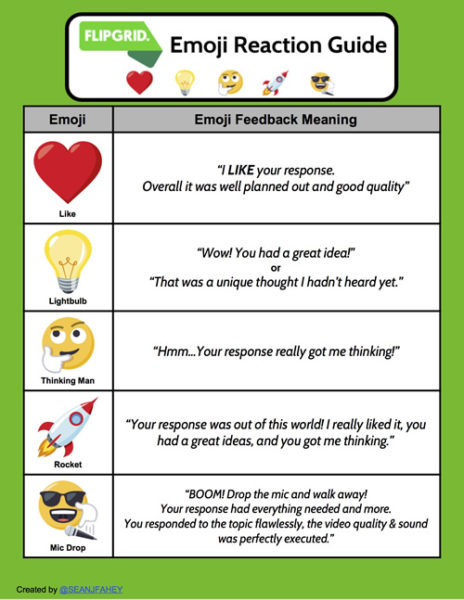Today’s educators have a love-hate relationship with social media. They recognize that five-year-olds know how to use tablets better than their parents and that many kids have smartphones by the time they are 12. Digital natives live and breathe on social media platforms, sending messages and posting pictures and videos almost constantly. In fact, a recent CNN study on social media and teens found that among the 8th-graders surveyed, the heaviest social media users check their feeds up to 100 times a day.
A new generation of education apps is gaining traction in the classroom by combining the powerful features of social media with a focus on helping teachers. Some of the most successful ones include Seesaw, ClassDojo, and Flipgrid. By analyzing what they do well and how they improve the learning experience, we can get a better sense of what it takes to harness the power of social in education.
3 social media platforms for teachers to try
1. Seesaw uses a social media-like platform to record and organize students’ work; at its center is the concept of a digital portfolio. Students record their work in blog-like posts, and the app organizes their portfolio of work by subject area, project, or class. Students can create posts by adding videos, recording audio notes, and using drawing or caption tools to comment on what they are showing. By encouraging students to comment on the work in their Seesaw portfolio, teachers gain insight into their learning process in a way they could not by simply viewing the finished product.
(Next page: More social media platforms that teachers recommend)
With their work in full view of their peers, Seesaw provides what educators call the “authentic audience.” Knowing their peers will be able to review and comment can motivate students to do better work, and it gives positive reinforcement that grades alone cannot. At the same time, parents can follow their kids’ progress in real time, which increases parent-classroom intimacy. A Seesaw Plus version adds a dashboard for formative assessment by enabling teachers to tag and rate the posts in a student portfolio.
2. ClassDojo is another hybrid social platform and classroom tool that has gained wide usage. Branded as a tool to build “classrooms into communities,” ClassDojo features student digital portfolios similar to those of Seesaw. But it combines its core social platform with a system for teachers to evaluate, incentivize, and provide feedback on student behavior.
The ClassDojo user interface is whimsical and fun; each student gets a cartoon monster avatar that looks like a character from the movie Monsters, Inc. Teachers can send feedback via positive scores for good behavior like listening or participation and negative scores for doing things like talking in class or not paying attention. This gamification of feedback, combined with the ability to share student work portfolios and class moments, has proven to be a winning combination.
3. Flipgrid is a different kind of platform—the Snapchat to Seesaw’s Facebook. Flipgrid lets users post videos of themselves speaking about a topic, and those videos are composed in a grid (similar to the images on Pinterest) that the whole class can view.
Flipgrid’s interface and user experience create an immediate sense of community. Teachers and students can view everyone’s ideas and hear everyone’s thoughts on a given subject or topic. Flipgrid is especially powerful in helping overcome a typical classroom dynamic in which the more confident students dominate discussions. For less outgoing students, making a short video is a way to make their voice heard.
Scott Titmas, a technology integration specialist and former elementary school teacher in Old Bridge, New Jersey, says that using Flipgrid helped one of his students overcome her fear of speaking in class: “She was too nervous to present in class, but Flipgrid enabled her to record a ‘book talk’ at home. She talked about puppies and used her own puppy to make a great presentation.”
Using video creates an authenticity and immediacy to the experience, and Flipgrid helps kids learn speaking skills or show off their ability to perform in other areas like music. Teachers can speak in videos to provide feedback. Teachers who use Flipgrid say that it helps drive student engagement and that they continue to find new use cases for it.
One interesting example of how teachers are leveraging Flipgrid’s social aspects is how they are educating students on the use of emojis. While looking for a new way to encourage positive and meaningful commentary among students, a teacher named Sean Fahey created a rubric on how students should use emojis such as lightbulbs, rockets, and mic drops to communicate specific responses to their peers’ videos.
These examples show that kids’ love of social media and their digital acumen can be harnessed and channeled into helping them learn and feel connected to their school experience in positive ways. At the core of all social education apps is how they help each student develop and display their individual voice, and how they empower teachers and parents to engage with young people on their journey. While we have made examples of these three tools, the list is hardly complete. Educators continue to discover new powerful social applications that can positively impact the classroom. Those teachers who are still resistant to social media would do well to give one of these platforms a try.
- 4 ways to encourage play in education - April 25, 2024
- CoSN IT Leader Spotlight: Lisa Higgins - April 25, 2024
- It’s time to pay student teachers - April 25, 2024